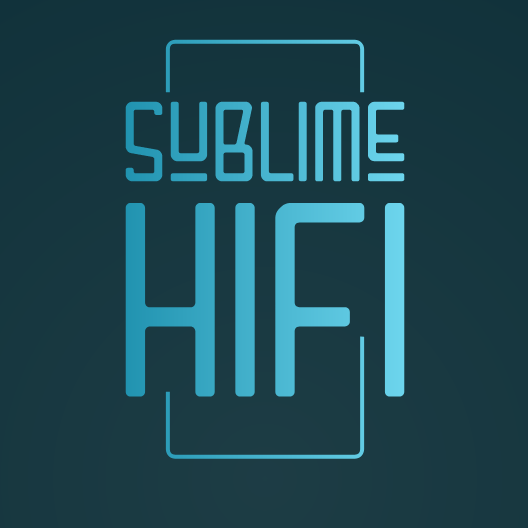|
Playing a CD
|
Posts: 17
Threads: 3
Joined: Jul 2018
Reputation:
0
Location: United Kingdom
I have a DVD/CD drive in the laptop I use for my music server. I tried to play a CD through the USB, but could get no sound.
mplayer -ao alsa:device=hw=1.0 cdda://
CD plays but no sound. Is this because the USB device is being used by mpd? Can I use mpd or LMS to play CDs through the DAC.
This is not something I would do very often, but was wondering what I was missing?
Thanks
Posts: 2,772
Threads: 177
Joined: Feb 2016
Reputation:
465
Location: Perth, WA
(06-Aug-2018, 12:27 AM)D629497 Wrote: I have a DVD/CD drive in the laptop I use for my music server. I tried to play a CD through the USB, but could get no sound.
mplayer -ao alsa:device=hw=1.0 cdda://
CD plays but no sound. Is this because the USB device is being used by mpd? Can I use mpd or LMS to play CDs through the DAC.
This is not something I would do very often, but was wondering what I was missing?
Thanks
 It should work with MPD since it's not holding an exclusive lock on the media player. However, I wonder if this is because the user you're logged in to don't have access rights to the CD drive.
Try something like the following:
Code: sudo mplayer -ao alsa:device=hw=1.0 cdda://
Did that work? Also, I'd check the command line syntax later, but you're sure it's 'hw=1.0', and not 'hw=1,0'?
Snakeoil Operating System - Music, your way!
Posts: 2,772
Threads: 177
Joined: Feb 2016
Reputation:
465
Location: Perth, WA
06-Aug-2018, 05:37 PM
(This post was last modified: 06-Aug-2018, 05:38 PM by agent_kith.)
Just remembered MPD in Snakeoil OS has CDDA playback support built in. Maybe that's why it's not working via mplayer. Can you try and add some tracks in MPD and see if that works?
I'd have to figure out how to do this from my end as I don't have a CD drive in my setup. Until then, can you try and start the web client (myMPD), and add a source like so:
And then go to the queue, and try to play it. What happens?
Snakeoil Operating System - Music, your way!
Posts: 444
Threads: 30
Joined: Oct 2016
Reputation:
86
Location: Pacific
07-Aug-2018, 09:38 AM
(This post was last modified: 07-Aug-2018, 09:39 AM by Bromf.)
Following this discussion...
I have a usb cd drive.....lists as /dev/sr0 where do I need to add this to make it visible to Snakeoil/MyMPD player ?
Posts: 2,772
Threads: 177
Joined: Feb 2016
Reputation:
465
Location: Perth, WA
07-Aug-2018, 10:47 AM
(This post was last modified: 07-Aug-2018, 10:47 AM by agent_kith.)
(07-Aug-2018, 09:38 AM)Bromf Wrote: Following this discussion...
I have a usb cd drive.....lists as /dev/sr0 where do I need to add this to make it visible to Snakeoil/MyMPD player ? Go to add source, and just enter:
Let me know if it errors out, and if not. Go to the playlist, and let me know what's in there..
This should work in theory, havn't said that, I havn't tested this myself.
Snakeoil Operating System - Music, your way!
Posts: 444
Threads: 30
Joined: Oct 2016
Reputation:
86
Location: Pacific
07-Aug-2018, 11:02 AM
(This post was last modified: 07-Aug-2018, 12:07 PM by Bromf.)
Edit....Ok... Tried adding http://cdda:/// as a stream and it appears in the queue as 'cdda:' but nothing happens when it is selected.
Posts: 2,772
Threads: 177
Joined: Feb 2016
Reputation:
465
Location: Perth, WA
(07-Aug-2018, 11:02 AM)Bromf Wrote: Edit....Ok... Tried adding http://cdda:/// as a stream and it appears in the queue as 'cdda:' but nothing happens when it is selected. Think I may have disabled cd_paranoia (or whatever it's called) in the MPD plugins... I'd try and figure out a way to test this at home.
Also, LMShas a CD player plugin.
Time for me to expand the manual on how to do this.. Hope to get back to you guys soon on how to do this.
Snakeoil Operating System - Music, your way!
Posts: 444
Threads: 30
Joined: Oct 2016
Reputation:
86
Location: Pacific
Hmmm ,... has the site had a hiccough...? for a while it was 'not found' then my post disappeared... 
So to recap....tried the lms plugin and got ...'Cannot access the cdrom drive - check name and whether another app is using the drive(-1)'
Tried renaming.../dev/cdrom to /dev/sr0....no joy..
did a sudo apt update and sudo apt install cdda2wav which installed icedax...... still no joy..... 
However... the cd plugin I have never got to work on any LMS...(Daphile..PiCore...etc) so maybe it is broken... 
Looking forward to cd player via MyMPD .... 
New DAC and usb interface installed tonight and can report that DiyinHK ...
https://www.diyinhk.com/shop/audio-kits/..._meter_pcb
and
https://www.ebay.com/itm/ES9028Q2M-ES902...2317494575
working in I/V mode
work very well with Snakeoil...  
Posts: 17
Threads: 3
Joined: Jul 2018
Reputation:
0
Location: United Kingdom
08-Aug-2018, 02:28 AM
(This post was last modified: 08-Aug-2018, 10:01 AM by agent_kith.
Edit Reason: Took response out of quote block
)
(06-Aug-2018, 08:36 AM)agent_kith Wrote:  It should work with MPD since it's not holding an exclusive lock on the media player. However, I wonder if this is because the user you're logged in to don't have access rights to the CD drive. It should work with MPD since it's not holding an exclusive lock on the media player. However, I wonder if this is because the user you're logged in to don't have access rights to the CD drive.
Try something like the following:
Code: sudo mplayer -ao alsa:device=hw=1.0 cdda://
Did that work? Also, I'd check the command line syntax later, but you're sure it's 'hw=1.0', and not 'hw=1,0'?
Thanks. I tried using sudo but I still get a failed to initiale device error. The syntax is correct though. I tried stopping the server and client but it made no difference.
Posts: 2,772
Threads: 177
Joined: Feb 2016
Reputation:
465
Location: Perth, WA
Sorry for the late responses guys.. I'd try and find some time soon to look into this.. Will get back to you guys once I figured out how this is done.
Snakeoil Operating System - Music, your way!
|
| Users browsing this thread: |
|
2 Guest(s)
|
|
|
Welcome
|
You have to register before you can post on our site.
|
|
Latest Threads
|
Announcing Snakeoil Measurements 1.3.0
Last Post: kees1000
13-Apr-2024 11:54 PM
» Replies: 95
» Views: 4671
|
LMS rebranded to Lyrion Media Server
Last Post: Bromf
07-Apr-2024 01:59 PM
» Replies: 4
» Views: 92
|
ZimaBoard 2x NIC, 2x SATA, 2x USB, 1x PC...
Last Post: agent_kith
26-Mar-2024 12:04 PM
» Replies: 13
» Views: 679
|
LMS Upgrade ?
Last Post: uglymusic
15-Mar-2024 09:14 PM
» Replies: 7
» Views: 186
|
Squeezebox shutdown
Last Post: TripleX
13-Mar-2024 07:34 AM
» Replies: 4
» Views: 97
|
MP3 Not Playing
Last Post: Coacharnold
10-Mar-2024 10:25 AM
» Replies: 3
» Views: 73
|
Fail to install myMPD
Last Post: hkphantomgtr
03-Mar-2024 08:45 PM
» Replies: 9
» Views: 237
|
Intel HFI Driver Can "Save Tons Of CPU C...
Last Post: hkphantomgtr
28-Feb-2024 09:15 PM
» Replies: 0
» Views: 62
|
More Problems with Squeezelite in 1.3
Last Post: Coacharnold
17-Feb-2024 09:47 PM
» Replies: 2
» Views: 84
|
Snakeoil Music server & Snakeoil its own...
Last Post: Snoopy8
17-Feb-2024 11:20 AM
» Replies: 8
» Views: 410
|
|
SnakeoilOS Mission Statement
|
|
Our mission is to create a free to use computer OS that is easy to install, intuitive to operate and play music that will connect and engage with you emotionally.
SnakeoilOS gives you the freedom to spend more time on listening, enjoying and exploring music. Wasting time on computers is now a thing of the past! Everything is constantly evolving/improving. Please check back often for updates.
If you like this project, do show your support with a small token donation. All donations collected will be used to run this website, and for purchasing new equipment for the project.
|
|
|

|




 It should work with MPD since it's not holding an exclusive lock on the media player. However, I wonder if this is because the user you're logged in to don't have access rights to the CD drive.
It should work with MPD since it's not holding an exclusive lock on the media player. However, I wonder if this is because the user you're logged in to don't have access rights to the CD drive.



 Digg
Digg del.icio.us
del.icio.us StumbleUpon
StumbleUpon Facebook
Facebook Google
Google Reddit
Reddit Twitter
Twitter LinkedIn
LinkedIn Blogger
Blogger Fark
Fark Tumblr
Tumblr Pinterest
Pinterest![[-] [-]](https://www.snakeoil-os.net/forums/images/duende_v3_local/collapse.png)