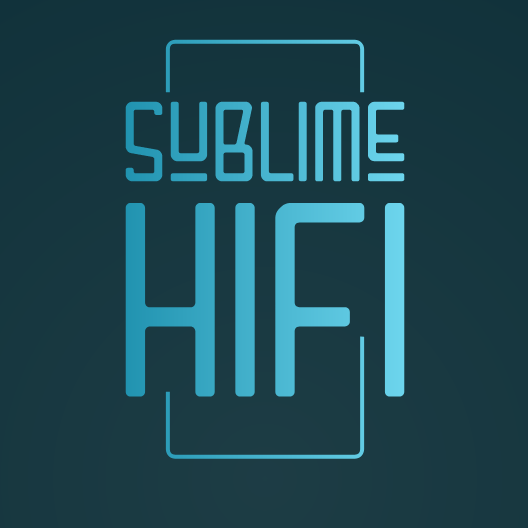|
Raspberry Pi 3B+ : Support for Allo DigiOne (Signature)
|
Posts: 12
Threads: 1
Joined: Mar 2019
Reputation:
0
Location: HK
(20-Mar-2019, 11:17 AM)agent_kith Wrote: (20-Mar-2019, 10:56 AM)bernardhung Wrote: Got this by clicking Cannot start server
 , thanks for any help. , thanks for any help. Hi Bernard. Did mpd v21 work for you before? It seems to be missing a library now. Can you SSH into the pi, and run the following?
Hi Kith. I used the beta of Moodeaudio 5 which runs on mpd 21.5 and it worked.
I ran the code above, ntg happened.
By the way, I followed your video on setting up LMS as server with Squeezelite v1.8 as client, I am able to play music by going to LMS Web link. So happy it works !! But when I uses Lumin App, I am not seeing snakeoil as an upnp device?
Posts: 2,772
Threads: 177
Joined: Feb 2016
Reputation:
465
Location: Perth, WA
(20-Mar-2019, 06:10 PM)bernardhung Wrote: Hi Kith. I used the beta of Moodeaudio 5 which runs on mpd 21.5 and it worked.
I ran the code above, ntg happened. That command will not show any output, it'd just tell all the software where to find some libraries (in your case that's libfaad).
(20-Mar-2019, 06:10 PM)bernardhung Wrote: By the way, I followed your video on setting up LMS as server with Squeezelite v1.8 as client, I am able to play music by going to LMS Web link. So happy it works !! But when I uses Lumin App, I am not seeing snakeoil as an upnp device? You need to install a UPNP plugin in LMS. Click on the "settings" button in the lower right, and then find the UPNP plugin (there should be one there). Once that is installed it'd work. Or rather should work, havn't tried this in years to be honest :p. These days I'm trying to be as minimialistic as I can, the less things running, the better.
Snakeoil Operating System - Music, your way!
Posts: 12
Threads: 1
Joined: Mar 2019
Reputation:
0
Location: HK
(21-Mar-2019, 07:55 AM)agent_kith Wrote: (20-Mar-2019, 06:10 PM)bernardhung Wrote: Hi Kith. I used the beta of Moodeaudio 5 which runs on mpd 21.5 and it worked.
I ran the code above, ntg happened. That command will not show any output, it'd just tell all the software where to find some libraries (in your case that's libfaad).
(20-Mar-2019, 06:10 PM)bernardhung Wrote: By the way, I followed your video on setting up LMS as server with Squeezelite v1.8 as client, I am able to play music by going to LMS Web link. So happy it works !! But when I uses Lumin App, I am not seeing snakeoil as an upnp device? You need to install a UPNP plugin in LMS. Click on the "settings" button in the lower right, and then find the UPNP plugin (there should be one there). Once that is installed it'd work. Or rather should work, havn't tried this in years to be honest :p. These days I'm trying to be as minimialistic as I can, the less things running, the better.
Thanks, I am also trying to be as miniialistic as possible too, hence would want to have snakeoil OS just being a renderer and nothing else.
Posts: 2,772
Threads: 177
Joined: Feb 2016
Reputation:
465
Location: Perth, WA
(21-Mar-2019, 05:06 PM)bernardhung Wrote: Thanks, I am also trying to be as miniialistic as possible too, hence would want to have snakeoil OS just being a renderer and nothing else. For a renderer, the easiest is likely going to be upmpdcli. This uses MPD as the player, and should be the least CPU intensive setup for a Pi. LMS (as good as it is), is really CPU intensive when it comes to database scanning.
Snakeoil Operating System - Music, your way!
Posts: 12
Threads: 1
Joined: Mar 2019
Reputation:
0
Location: HK
(21-Mar-2019, 05:14 PM)agent_kith Wrote: (21-Mar-2019, 05:06 PM)bernardhung Wrote: Thanks, I am also trying to be as miniialistic as possible too, hence would want to have snakeoil OS just being a renderer and nothing else. For a renderer, the easiest is likely going to be upmpdcli. This uses MPD as the player, and should be the least CPU intensive setup for a Pi. LMS (as good as it is), is really CPU intensive when it comes to database scanning.
Thanks, I shall give it a try ! 
Posts: 89
Threads: 7
Joined: Mar 2019
Reputation:
15
I have literally the same hardware as the OP and I too have only been able to get LMS/Squeezelite working. I would love to hear MPD/upmpdcli because judging by agent_kith's assessment of differences between the two this would make this a "one stop shop" for me:
https://www.snakeoil-os.net/Manual/clien...re-players
I always had to switch back and forth between Volumio and Moode for exactly the same reasons based on how my ears were feeling that day. After listening to LMS through Snakeoil OS there is no comparison. I could go on for days about the subtle (and not so subtle) positive changes in imaging, tonality, detail layering, etc.....but I'll save that for another post 
With how good LMS sounds it can be a bit "too" relaxed for my ears at times and sometimes I just want raw details, also it is a bit slow and clunky with BubbleUPNP which is what I use to stream Tidal to my RPI3. Having heard MPD through various other players I'm eager to try it through Snakeoil OS but I can't seem to install upmpdcli to allow Bubbleupnp to see MPD.
if anyone knows what I'm doing wrong here I would live to know. I've tried to install upmpdcli through the command line and through the Snakeoil GUI on 2 different fresh installs and it shows me this output
Code: Changing software configuration...
*** Name: upmpdcli Mode: Installing ***
Traceback (most recent call last):
File "/usr/bin/add-apt-repository", line 95, in <module>
sp = SoftwareProperties(options=options)
File "/usr/lib/python3/dist-packages/softwareproperties/SoftwareProperties.py", line 109, in __init__
self.reload_sourceslist()
File "/usr/lib/python3/dist-packages/softwareproperties/SoftwareProperties.py", line 599, in reload_sourceslist
self.distro.get_sources(self.sourceslist)
File "/usr/lib/python3/dist-packages/aptsources/distro.py", line 89, in get_sources
(self.id, self.codename))
aptsources.distro.NoDistroTemplateException: Error: could not find a distribution template for Raspbian/stretch
Get:1 http://raspbian.raspberrypi.org/raspbian stretch InRelease [15.0 kB]
Get:2 http://archive.raspberrypi.org/debian stretch InRelease [25.4 kB]
Get:3 http://archive.raspberrypi.org/debian stretch/main armhf Packages [222 kB]
Fetched 263 kB in 2s (98.8 kB/s)
Reading package lists...
Reading package lists...
Building dependency tree...
Reading state information...
E: Unable to locate package upmpdcli
Reading package lists...
Building dependency tree...
Reading state information...
E: Unable to locate package upmpdcli-qobuz
Reading package lists...
Building dependency tree...
Reading state information...
E: Unable to locate package upmpdcli-gmusic
Failed to disable unit: No such file or directory
Failed to stop upmpdcli.service: Unit upmpdcli.service not loaded.
Install finished with errors, please review the above output for reasons.
Also, MPD v.21 refuses to start as well (like the OP) for the same reason. I followed the suggested command:
but that didn't help. Any ideas?
Posts: 2,772
Threads: 177
Joined: Feb 2016
Reputation:
465
Location: Perth, WA
(26-Mar-2019, 04:32 AM)mkysimes Wrote: [/code]
Install finished with errors, please review the above output for reasons.
[/code] Seems their repository names have changed.  Give me a few days to work this out, I'd get back to you.
(26-Mar-2019, 04:32 AM)mkysimes Wrote: Also, MPD v.21 refuses to start as well (like the OP) for the same reason. I followed the suggested command:
but that didn't help. Any ideas? Hopefully it's just missing a library. Wish I have more Pis around to test (or more microsd cards).. Buying things here in Perth is really PITA, can't access things easily (and online takes too long and almost always have problems with delivery). Can you run the following command, and show me the output?
[code]ldd /var/www/players/mpd-v21/mpd[/config]
Snakeoil Operating System - Music, your way!
Posts: 89
Threads: 7
Joined: Mar 2019
Reputation:
15
(26-Mar-2019, 08:00 AM)agent_kith Wrote: Install finished with errors, please review the above output for reasons. [/quote]
Seems their repository names have changed.  Give me a few days to work this out, I'd get back to you.
(26-Mar-2019, 04:32 AM)mkysimes Wrote: Also, MPD v.21 refuses to start as well (like the OP) for the same reason. I followed the suggested command:
but that didn't help. Any ideas? Hopefully it's just missing a library. Wish I have more Pis around to test (or more microsd cards).. Buying things here in Perth is really PITA, can't access things easily (and online takes too long and almost always have problems with delivery). Can you run the following command, and show me the output?
Code: ldd /var/www/players/mpd-v21/mpd[/config][/quote]
Yeah, I was afraid it would be RPI specific 
I was researching it earlier today and came across some info but I really know nothing about code so I just read what i can and if it looks within my scope I'll try it. Found a couple pages that might provide insight but you would know better than me.
Anyway, here's the output that you asked for:
Code: root@snakeoil:~# ldd /var/www/players/mpd-v21/mpd
linux-vdso.so.1 (0x7ef72000)
/usr/lib/arm-linux-gnueabihf/libarmmem.so (0x76fa6000)
libdbus-1.so.3 => /lib/arm-linux-gnueabihf/libdbus-1.so.3 (0x76f53000)
libz.so.1 => /lib/arm-linux-gnueabihf/libz.so.1 (0x76f2c000)
libupnp.so.6 => /usr/lib/arm-linux-gnueabihf/libupnp.so.6 (0x76eeb000)
libixml.so.2 => /usr/lib/arm-linux-gnueabihf/libixml.so.2 (0x76ed0000)
libcurl.so.4 => /usr/lib/arm-linux-gnueabihf/libcurl.so.4 (0x76e52000)
libexpat.so.1 => /lib/arm-linux-gnueabihf/libexpat.so.1 (0x76e20000)
libavformat.so.57 => /usr/local/lib/libavformat.so.57 (0x76c37000)
libavcodec.so.57 => /usr/local/lib/libavcodec.so.57 (0x75aad000)
libavutil.so.55 => /usr/local/lib/libavutil.so.55 (0x75a21000)
libcdio_paranoia.so.2 => /usr/local/lib/libcdio_paranoia.so.2 (0x75a0a000)
libcdio_cdda.so.2 => /usr/local/lib/libcdio_cdda.so.2 (0x759f3000)
libcdio.so.16 => /usr/local/lib/libcdio.so.16 (0x759c1000)
libasound.so.2 => /usr/lib/arm-linux-gnueabihf/libasound.so.2 (0x758d4000)
libsamplerate.so.0 => /usr/lib/arm-linux-gnueabihf/libsamplerate.so.0 (0x75761000)
libsoxr.so.0 => /usr/local/lib/libsoxr.so.0 (0x756fc000)
libid3tag.so.0 => /usr/local/lib/libid3tag.so.0 (0x756da000)
libm.so.6 => /lib/arm-linux-gnueabihf/libm.so.6 (0x7565b000)
libFLAC.so.8 => /usr/lib/arm-linux-gnueabihf/libFLAC.so.8 (0x755fc000)
libaudiofile.so.1 => /usr/lib/arm-linux-gnueabihf/libaudiofile.so.1 (0x755be000)
libfaad.so.2 => not found
libmad.so.0 => /usr/local/lib/libmad.so.0 (0x75598000)
libmpg123.so.0 => not found
libvorbis.so.0 => /usr/lib/arm-linux-gnueabihf/libvorbis.so.0 (0x75561000)
libogg.so.0 => /usr/lib/arm-linux-gnueabihf/libogg.so.0 (0x75553000)
libvorbisenc.so.2 => not found
libmpdclient.so.2 => /usr/local/lib/libmpdclient.so.2 (0x75527000)
libsqlite3.so.0 => /usr/lib/arm-linux-gnueabihf/libsqlite3.so.0 (0x75432000)
libavahi-common.so.3 => /usr/lib/arm-linux-gnueabihf/libavahi-common.so.3 (0x75417000)
libavahi-client.so.3 => /usr/lib/arm-linux-gnueabihf/libavahi-client.so.3 (0x753f8000)
libiso9660.so.10 => /usr/local/lib/libiso9660.so.10 (0x753dd000)
libstdc++.so.6 => /usr/lib/arm-linux-gnueabihf/libstdc++.so.6 (0x75295000)
libgcc_s.so.1 => /lib/arm-linux-gnueabihf/libgcc_s.so.1 (0x75268000)
libpthread.so.0 => /lib/arm-linux-gnueabihf/libpthread.so.0 (0x7523f000)
libc.so.6 => /lib/arm-linux-gnueabihf/libc.so.6 (0x75100000)
libsystemd.so.0 => /lib/arm-linux-gnueabihf/libsystemd.so.0 (0x75086000)
/lib/ld-linux-armhf.so.3 (0x76fbc000)
libthreadutil.so.6 => /usr/lib/arm-linux-gnueabihf/libthreadutil.so.6 (0x75070000)
libnghttp2.so.14 => /usr/lib/arm-linux-gnueabihf/libnghttp2.so.14 (0x75042000)
libidn2.so.0 => /usr/lib/arm-linux-gnueabihf/libidn2.so.0 (0x7500e000)
librtmp.so.1 => /usr/lib/arm-linux-gnueabihf/librtmp.so.1 (0x74fe5000)
libssh2.so.1 => /usr/lib/arm-linux-gnueabihf/libssh2.so.1 (0x74fb0000)
libpsl.so.5 => /usr/lib/arm-linux-gnueabihf/libpsl.so.5 (0x74f93000)
libssl.so.1.0.2 => /usr/lib/arm-linux-gnueabihf/libssl.so.1.0.2 (0x74f34000)
libcrypto.so.1.0.2 => /usr/lib/arm-linux-gnueabihf/libcrypto.so.1.0.2 (0x74db3000)
libgssapi_krb5.so.2 => /usr/lib/arm-linux-gnueabihf/libgssapi_krb5.so.2 (0x74d6a000)
libkrb5.so.3 => /usr/lib/arm-linux-gnueabihf/libkrb5.so.3 (0x74cb3000)
libk5crypto.so.3 => /usr/lib/arm-linux-gnueabihf/libk5crypto.so.3 (0x74c74000)
libcom_err.so.2 => /lib/arm-linux-gnueabihf/libcom_err.so.2 (0x74c61000)
liblber-2.4.so.2 => /usr/lib/arm-linux-gnueabihf/liblber-2.4.so.2 (0x74c45000)
libldap_r-2.4.so.2 => /usr/lib/arm-linux-gnueabihf/libldap_r-2.4.so.2 (0x74bee000)
libswresample.so.2 => /usr/local/lib/libswresample.so.2 (0x74bcb000)
libdl.so.2 => /lib/arm-linux-gnueabihf/libdl.so.2 (0x74bb8000)
librt.so.1 => /lib/arm-linux-gnueabihf/librt.so.1 (0x74ba1000)
libgomp.so.1 => /usr/lib/arm-linux-gnueabihf/libgomp.so.1 (0x74b69000)
libselinux.so.1 => /lib/arm-linux-gnueabihf/libselinux.so.1 (0x74b36000)
liblzma.so.5 => /lib/arm-linux-gnueabihf/liblzma.so.5 (0x74b05000)
liblz4.so.1 => /usr/lib/arm-linux-gnueabihf/liblz4.so.1 (0x74ae4000)
libgcrypt.so.20 => /lib/arm-linux-gnueabihf/libgcrypt.so.20 (0x74a13000)
libunistring.so.0 => /usr/lib/arm-linux-gnueabihf/libunistring.so.0 (0x74902000)
libgnutls.so.30 => /usr/lib/arm-linux-gnueabihf/libgnutls.so.30 (0x74775000)
libhogweed.so.4 => /usr/lib/arm-linux-gnueabihf/libhogweed.so.4 (0x74738000)
libnettle.so.6 => /usr/lib/arm-linux-gnueabihf/libnettle.so.6 (0x746f1000)
libgmp.so.10 => /usr/lib/arm-linux-gnueabihf/libgmp.so.10 (0x7467e000)
libkrb5support.so.0 => /usr/lib/arm-linux-gnueabihf/libkrb5support.so.0 (0x74665000)
libkeyutils.so.1 => /lib/arm-linux-gnueabihf/libkeyutils.so.1 (0x74652000)
libresolv.so.2 => /lib/arm-linux-gnueabihf/libresolv.so.2 (0x7462d000)
libsasl2.so.2 => /usr/lib/arm-linux-gnueabihf/libsasl2.so.2 (0x74606000)
libpcre.so.3 => /lib/arm-linux-gnueabihf/libpcre.so.3 (0x7458d000)
libgpg-error.so.0 => /lib/arm-linux-gnueabihf/libgpg-error.so.0 (0x7456b000)
libp11-kit.so.0 => /usr/lib/arm-linux-gnueabihf/libp11-kit.so.0 (0x7450d000)
libidn.so.11 => /lib/arm-linux-gnueabihf/libidn.so.11 (0x744cc000)
libtasn1.so.6 => /usr/lib/arm-linux-gnueabihf/libtasn1.so.6 (0x744ac000)
libffi.so.6 => /usr/lib/arm-linux-gnueabihf/libffi.so.6 (0x74494000)
And here's a couple sites for reference:
https://gist.github.com/estshorter/7361b...075fab25f1
https://opensourceprojects.eu/p/upmpdcli/tickets/4/
The first link shows a couple different sources towards the bottom of the page in the "upmpdcli" section. I did try to copy the code for the sources and it led to nothing but an error.
The second link seems to state that OSMC (a branch of KODI) found some kind of workaround so maybe that would be of more help...although the info is a bit old and probably outdated.
Anyway, LMS running on Snakeoil sounds pretty darn good. Far better than the alternatives that I've heard for the PI so far, so for that I'm very grateful! Thanks again for all your hard work. And by the way, the irony of the name is not lost on those of us trying to squeak out that last little detail?
Posts: 2,772
Threads: 177
Joined: Feb 2016
Reputation:
465
Location: Perth, WA
(26-Mar-2019, 09:33 AM)mkysimes Wrote: Yeah, I was afraid it would be RPI specific 
I was researching it earlier today and came across some info but I really know nothing about code so I just read what i can and if it looks within my scope I'll try it. Found a couple pages that might provide insight but you would know better than me.
Anyway, here's the output that you asked for: It's missing a few libraries. I'll see if I can provide a quick fix later today. Stay tuned.
(26-Mar-2019, 09:33 AM)mkysimes Wrote: The first link shows a couple different sources towards the bottom of the page in the "upmpdcli" section. I did try to copy the code for the sources and it led to nothing but an error.
The second link seems to state that OSMC (a branch of KODI) found some kind of workaround so maybe that would be of more help...although the info is a bit old and probably outdated. upmpdcli seemed to have disappeared from their repositories... Not sure how that happened.. I'll try and see if I can compile upmpdcli for Pi, and then include that as a install module. Will update you guys on this soon'ish.
(26-Mar-2019, 09:33 AM)mkysimes Wrote: Anyway, LMS running on Snakeoil sounds pretty darn good. Far better than the alternatives that I've heard for the PI so far, so for that I'm very grateful! Thanks again for all your hard work. And by the way, the irony of the name is not lost on those of us trying to squeak out that last little detail? Thanks. It's interesting what software (and different configurations/tweaks) can do to bring out that extra resolution. I honestly thought this is BS before, but now I'm doing this, and sharing it with everyone else.. 
Snakeoil Operating System - Music, your way!
Posts: 89
Threads: 7
Joined: Mar 2019
Reputation:
15
Quote:It's interesting what software (and different configurations/tweaks) can do to bring out that extra resolution. I honestly thought this is BS before, but now I'm doing this, and sharing it with everyone else.. 
Indeed! In the quest for my favorite music player I can't tell you how many times I've heard the case for "1s and 0s are all the same". I guess that's true if you're listening through your TV 
Anyway, I've done a lot more reading about upmpdcli and now I'm a lot more confused so I might have to wait for someone else to figure it out. I did find what seems to be the likely answer to the upmpdcli problem but I'm not sure about the proper way to implement it. I'll probably do some trial and error testing if I get time and if I fudge things up too bad I can always reinstall 
Here's some info that seems to be relevant:
Quote:Procedure:
Create and edit /etc/apt/sources.list.d/upmpdcli.listand add the following lines, depending on your system.
Please note that the links changed in may 2018. The old links still work for now, but they will go away at some point, please update your sources file if you have an old one.
Then install the packages. Except for upmpdcli itself, all the packages are independant, only install what you need !:
sudo apt-get update sudo apt-get install upmpdcli
# Optional streaming services
sudo apt-get install upmpdcli-qobuz
sudo apt-get install upmpdcli-gmusic
sudo apt-get install upmpdcli-tidal
# Optional Songcast gateway
sudo apt-get install sc2mpd
# Optional Songcast Receiver control web interface
sudo apt-get install scweb
Note: it seems that the incompatibilies which existed between the ARM Debian and Raspbian distributions are gone with Stretch (Debian 9). If you are running a Debian-based release (such as OSMC) on armhf (e.g. on a Raspberry pi), please give the Raspbian Stretch repository a try. I'd be interested to hear about successes / failures: [email protected]
The last paragraph might hold the answer but as I said, I have zero experience in this stuff.
|
| Users browsing this thread: |
|
1 Guest(s)
|
|
|
Welcome
|
You have to register before you can post on our site.
|
|
Latest Threads
|
Announcing Snakeoil Measurements 1.3.0
Last Post: kees1000
13-Apr-2024 11:54 PM
» Replies: 95
» Views: 4697
|
LMS rebranded to Lyrion Media Server
Last Post: Bromf
07-Apr-2024 01:59 PM
» Replies: 4
» Views: 96
|
ZimaBoard 2x NIC, 2x SATA, 2x USB, 1x PC...
Last Post: agent_kith
26-Mar-2024 12:04 PM
» Replies: 13
» Views: 685
|
LMS Upgrade ?
Last Post: uglymusic
15-Mar-2024 09:14 PM
» Replies: 7
» Views: 186
|
Squeezebox shutdown
Last Post: TripleX
13-Mar-2024 07:34 AM
» Replies: 4
» Views: 98
|
MP3 Not Playing
Last Post: Coacharnold
10-Mar-2024 10:25 AM
» Replies: 3
» Views: 73
|
Fail to install myMPD
Last Post: hkphantomgtr
03-Mar-2024 08:45 PM
» Replies: 9
» Views: 237
|
Intel HFI Driver Can "Save Tons Of CPU C...
Last Post: hkphantomgtr
28-Feb-2024 09:15 PM
» Replies: 0
» Views: 62
|
More Problems with Squeezelite in 1.3
Last Post: Coacharnold
17-Feb-2024 09:47 PM
» Replies: 2
» Views: 84
|
Snakeoil Music server & Snakeoil its own...
Last Post: Snoopy8
17-Feb-2024 11:20 AM
» Replies: 8
» Views: 413
|
|
SnakeoilOS Mission Statement
|
|
Our mission is to create a free to use computer OS that is easy to install, intuitive to operate and play music that will connect and engage with you emotionally.
SnakeoilOS gives you the freedom to spend more time on listening, enjoying and exploring music. Wasting time on computers is now a thing of the past! Everything is constantly evolving/improving. Please check back often for updates.
If you like this project, do show your support with a small token donation. All donations collected will be used to run this website, and for purchasing new equipment for the project.
|
|
|

|
, thanks for any help.






 Give me a few days to work this out, I'd get back to you.
Give me a few days to work this out, I'd get back to you.



 Digg
Digg del.icio.us
del.icio.us StumbleUpon
StumbleUpon Facebook
Facebook Google
Google Reddit
Reddit Twitter
Twitter LinkedIn
LinkedIn Blogger
Blogger Fark
Fark Tumblr
Tumblr Pinterest
Pinterest![[-] [-]](https://www.snakeoil-os.net/forums/images/duende_v3_local/collapse.png)