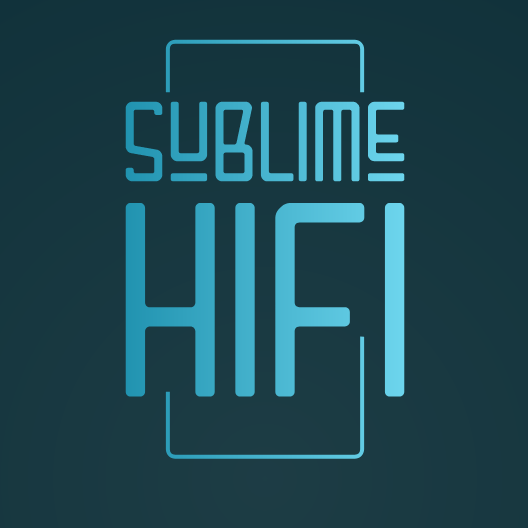|
[SOLVED] HQPlayer cannot find NAA on Snakeoil machine
|
Posts: 2,772
Threads: 177
Joined: Feb 2016
Reputation:
465
Location: Perth, WA
25-Jan-2017, 11:50 AM
(This post was last modified: 25-Jan-2017, 11:51 AM by agent_kith.)
(25-Jan-2017, 11:25 AM)a.dent Wrote: I'm not sure what to do.
I tried uninstall networkaudiod and syart networkaudiod.
![[Image: Screen_Shot_2017_01_25_at_11_23_38_am.png]](https://image.ibb.co/h7dsQa/Screen_Shot_2017_01_25_at_11_23_38_am.png)
bbcode image
I tried typing networkaudid and got
![[Image: Screen_Shot_2017_01_25_at_11_28_11_am.png]](https://preview.ibb.co/dHTsQa/Screen_Shot_2017_01_25_at_11_28_11_am.png)
There should be a file in /etc/init.d, probably also call networkaudid
If it's the same file name, try run it like so:
NETWORKAUDIOD_IPV6=0 networkaudid start
Edit: Hmm I wonder. Now that you have networkaduiod installed, can you try and update to the same latest Snakeoil OS firmware again. Can it start now?
(Replace the program name accordingly). See what the errors are this time.
Snakeoil Operating System - Music, your way!
Posts: 36
Threads: 2
Joined: Apr 2016
Reputation:
3
Location: Perth
25-Jan-2017, 11:53 AM
(This post was last modified: 25-Jan-2017, 12:11 PM by a.dent.)
Interestingly after attempting to uninstall NAA by the web app when I restart Snakeoil with NAA software selected it comes up as no software palyer selected. Maybe it has uninstalled NAA but the System page still shows it as installed.
I'll try reinstalling the latest NAA again. I can't find any site that has older NAA versions.
(25-Jan-2017, 11:50 AM)agent_kith Wrote: (25-Jan-2017, 11:25 AM)a.dent Wrote: I'm not sure what to do.
I tried uninstall networkaudiod and syart networkaudiod.
![[Image: Screen_Shot_2017_01_25_at_11_23_38_am.png]](https://image.ibb.co/h7dsQa/Screen_Shot_2017_01_25_at_11_23_38_am.png)
bbcode image
I tried typing networkaudid and got
![[Image: Screen_Shot_2017_01_25_at_11_28_11_am.png]](https://preview.ibb.co/dHTsQa/Screen_Shot_2017_01_25_at_11_28_11_am.png)
There should be a file in /etc/init.d, probably also call networkaudid
If it's the same file name, try run it like so:
NETWORKAUDIOD_IPV6=0 networkaudid start
![[Image: Screen_Shot_2017_01_25_at_11_59_30_am.png]](https://image.ibb.co/eUm7rF/Screen_Shot_2017_01_25_at_11_59_30_am.png)
Changing to lower case.
image sharing
![[Image: Screen_Shot_2017_01_25_at_12_00_48_pm.png]](https://image.ibb.co/gez5dv/Screen_Shot_2017_01_25_at_12_00_48_pm.png)
Final line.
image hosting websites
![[Image: Screen_Shot_2017_01_25_at_12_01_25_pm.png]](https://image.ibb.co/hL4tWF/Screen_Shot_2017_01_25_at_12_01_25_pm.png)
Edit: Hmm I wonder. Now that you have networkaduiod installed, can you try and update to the same latest Snakeoil OS firmware again. Can it start now?
(Replace the program name accordingly). See what the errors are this time.
I'll try reloading the latest Beta firmware.
No difference with new firmware installed.
When I save NAA as the palyer software as it reloads it says NAA starts.
Posts: 2,772
Threads: 177
Joined: Feb 2016
Reputation:
465
Location: Perth, WA
(25-Jan-2017, 11:53 AM)a.dent Wrote: to lower case. Case is important in linux. Try the following command (I missed an o earlier):
Code: NETWORKAUDIOD_IPV6=0 networkaudiod start
Snakeoil Operating System - Music, your way!
Posts: 36
Threads: 2
Joined: Apr 2016
Reputation:
3
Location: Perth
25-Jan-2017, 04:51 PM
(This post was last modified: 25-Jan-2017, 04:55 PM by a.dent.)
Posts: 2,772
Threads: 177
Joined: Feb 2016
Reputation:
465
Location: Perth, WA
25-Jan-2017, 09:27 PM
(This post was last modified: 25-Jan-2017, 09:27 PM by agent_kith.)
(25-Jan-2017, 04:51 PM)a.dent Wrote: Still no DAC visible. One more shot, try this:
Code: sudo NETWORKAUDIOD_IPV6=0 networkaudiod start
Did that work?
Snakeoil Operating System - Music, your way!
Posts: 36
Threads: 2
Joined: Apr 2016
Reputation:
3
Location: Perth
It seems NAA is running now but still no detection of DAC.
I've PMed Bodiebill to see what he did to get it working.
![[Image: Screen_Shot_2017_01_26_at_10_38_18_am.png]](https://image.ibb.co/bCGwka/Screen_Shot_2017_01_26_at_10_38_18_am.png)
Posts: 2,772
Threads: 177
Joined: Feb 2016
Reputation:
465
Location: Perth, WA
26-Jan-2017, 10:52 AM
(This post was last modified: 26-Jan-2017, 10:53 AM by agent_kith.)
(26-Jan-2017, 10:41 AM)a.dent Wrote: It seems NAA is running now but still no detection of DAC.
I've PMed Bodiebill to see what he did to get it working.
Snakeoil machine now should now work. Try and restart HQPlayer and see if that will pick up the new NAA player.
I'd update the Snakeoil webapp and use another way to force disabling of IPV6 for NAA. That will save you the problem of manually starting NAA everytime.
Honestly NAA shouldn't just exit when IPV6 is not enabled, it should try and use ipV6 if it's there, and then fall back to ipV4 if the first is not available.
I do appreciate him trying to move everybody to the new ipV6 world, but this isn't the right way to do it.
Snakeoil Operating System - Music, your way!
Posts: 36
Threads: 2
Joined: Apr 2016
Reputation:
3
Location: Perth
(26-Jan-2017, 10:52 AM)agent_kith Wrote: (26-Jan-2017, 10:41 AM)a.dent Wrote: It seems NAA is running now but still no detection of DAC.
I've PMed Bodiebill to see what he did to get it working.
Snakeoil machine now should now work. Try and restart HQPlayer and see if that will pick up the new NAA player.
I'd update the Snakeoil webapp and use another way to force disabling of IPV6 for NAA. That will save you the problem of manually starting NAA everytime.
Honestly NAA shouldn't just exit when IPV6 is not enabled, it should try and use ipV6 if it's there, and then fall back to ipV4 if the first is not available.
I do appreciate him trying to move everybody to the new ipV6 world, but this isn't the right way to do it.
I've restarted the DAC several times, restarted Snaeoil several times and restarted HQPlayer several times but the DAC still doesn't show up on HQPlayer preferences.
I have put a post on the CA HQPlayer thread to see if someone else can help. It must have happened to others as well.
Posts: 2,772
Threads: 177
Joined: Feb 2016
Reputation:
465
Location: Perth, WA
(26-Jan-2017, 11:19 AM)a.dent Wrote: I've restarted the DAC several times, restarted Snaeoil several times and restarted HQPlayer several times but the DAC still doesn't show up on HQPlayer preferences.
I have put a post on the CA HQPlayer thread to see if someone else can help. It must have happened to others as well. One possibility is HQPlayer on your Mac is now IPv6 only. See if you can find any settings in HQPlayer to that effect.
Later I'd build a new Linux kernel with ipV6 support, you can try that and see if it's any better.
Snakeoil Operating System - Music, your way!
Posts: 2,772
Threads: 177
Joined: Feb 2016
Reputation:
465
Location: Perth, WA
Hopefully you get a response from CA?
If not, here's the IPV6 kernel: Link. Once uploaded, reboot the system, and verify in the home tab you are indeed on the new kernel. THe version string should end with the text x64-ipv6.
Next SSH in and start networkaudiod normally. See if that works.
Not very experienced in ipv6 setup myself so chances are there'd still be something else to do to get ipv6 working.
Snakeoil Operating System - Music, your way!
|
| Users browsing this thread: |
|
1 Guest(s)
|
|
|
Welcome
|
You have to register before you can post on our site.
|
|
Latest Threads
|
Something seriously wrong with Squeezeli...
Last Post: Coacharnold
21-Apr-2024 08:28 PM
» Replies: 1
» Views: 27
|
MP3 Not Playing
Last Post: davem
21-Apr-2024 10:41 AM
» Replies: 4
» Views: 89
|
Announcing Snakeoil Measurements 1.3.0
Last Post: kees1000
13-Apr-2024 11:54 PM
» Replies: 95
» Views: 4862
|
LMS rebranded to Lyrion Media Server
Last Post: Bromf
07-Apr-2024 01:59 PM
» Replies: 4
» Views: 106
|
ZimaBoard 2x NIC, 2x SATA, 2x USB, 1x PC...
Last Post: agent_kith
26-Mar-2024 12:04 PM
» Replies: 13
» Views: 696
|
LMS Upgrade ?
Last Post: uglymusic
15-Mar-2024 09:14 PM
» Replies: 7
» Views: 200
|
Squeezebox shutdown
Last Post: TripleX
13-Mar-2024 07:34 AM
» Replies: 4
» Views: 102
|
Fail to install myMPD
Last Post: hkphantomgtr
03-Mar-2024 08:45 PM
» Replies: 9
» Views: 241
|
Intel HFI Driver Can "Save Tons Of CPU C...
Last Post: hkphantomgtr
28-Feb-2024 09:15 PM
» Replies: 0
» Views: 64
|
More Problems with Squeezelite in 1.3
Last Post: Coacharnold
17-Feb-2024 09:47 PM
» Replies: 2
» Views: 93
|
|
SnakeoilOS Mission Statement
|
|
Our mission is to create a free to use computer OS that is easy to install, intuitive to operate and play music that will connect and engage with you emotionally.
SnakeoilOS gives you the freedom to spend more time on listening, enjoying and exploring music. Wasting time on computers is now a thing of the past! Everything is constantly evolving/improving. Please check back often for updates.
If you like this project, do show your support with a small token donation. All donations collected will be used to run this website, and for purchasing new equipment for the project.
|
|
|

|



![[Image: Screen_Shot_2017_01_25_at_11_23_38_am.png]](https://image.ibb.co/h7dsQa/Screen_Shot_2017_01_25_at_11_23_38_am.png)
![[Image: Screen_Shot_2017_01_25_at_11_28_11_am.png]](https://preview.ibb.co/dHTsQa/Screen_Shot_2017_01_25_at_11_28_11_am.png)

![[Image: Screen_Shot_2017_01_25_at_11_59_30_am.png]](https://image.ibb.co/eUm7rF/Screen_Shot_2017_01_25_at_11_59_30_am.png)
![[Image: Screen_Shot_2017_01_25_at_12_00_48_pm.png]](https://image.ibb.co/gez5dv/Screen_Shot_2017_01_25_at_12_00_48_pm.png)
![[Image: Screen_Shot_2017_01_25_at_12_01_25_pm.png]](https://image.ibb.co/hL4tWF/Screen_Shot_2017_01_25_at_12_01_25_pm.png)
![[Image: Screen_Shot_2017_01_25_at_4_50_13_pm.png]](https://image.ibb.co/c6ybka/Screen_Shot_2017_01_25_at_4_50_13_pm.png)
![[Image: Screen_Shot_2017_01_25_at_4_54_00_pm.png]](https://preview.ibb.co/mjUhQa/Screen_Shot_2017_01_25_at_4_54_00_pm.png)
![[Image: Screen_Shot_2017_01_26_at_10_38_18_am.png]](https://image.ibb.co/bCGwka/Screen_Shot_2017_01_26_at_10_38_18_am.png)
![[-]](https://www.snakeoil-os.net/forums/images/duende_v3_local/collapse.png)
 Digg
Digg del.icio.us
del.icio.us StumbleUpon
StumbleUpon Facebook
Facebook Google
Google Reddit
Reddit Twitter
Twitter LinkedIn
LinkedIn Blogger
Blogger Fark
Fark Tumblr
Tumblr Pinterest
Pinterest