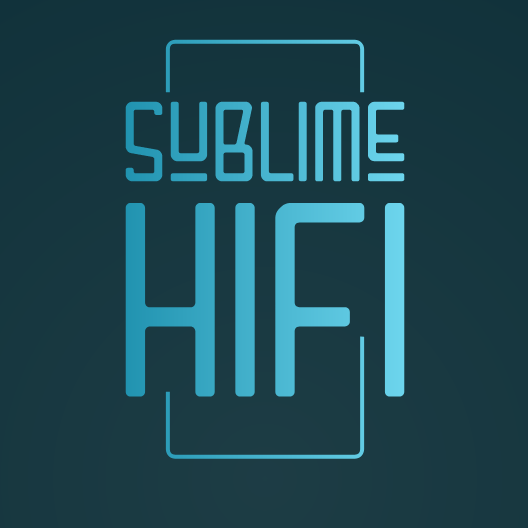29-May-2016, 08:35 AM
(This post was last modified: 29-Mar-2017, 10:33 AM by agent_kith.
Edit Reason: New Download Policy
)
[Update: 31 May 2016]
64 bit networking is working now. Please see end of post for known issues, and please comment if you have any problems/issue with this current ISO.
Streamlined the releases a bit, I'm not going to differentiate between CPUs now, only architectures. After you have installed Snakeoil onto your system, you can upload a custom kernel to take advantage of your processor if need be.
At the moment, Snakeoil supports these architectures:
Download
Some important links for new users If you are new to Linux and LiveCD, watch this walkthrough video of how to do a Snakeoil installation:
ISO Changelog since 0.1.3 (Cable Lifter)
Known Issues:
64 bit networking is working now. Please see end of post for known issues, and please comment if you have any problems/issue with this current ISO.
Streamlined the releases a bit, I'm not going to differentiate between CPUs now, only architectures. After you have installed Snakeoil onto your system, you can upload a custom kernel to take advantage of your processor if need be.
At the moment, Snakeoil supports these architectures:
- Intel/AMD 32 bit
- Intel/AMD 64 bit
Download
- snakeoil-i686-0.1.4.iso (MD5: c8d0e0aaf7a236d04a0dd3dac4a6b941)
- snakeoil-x86_64-0.1.4.iso (MD5: f200e4b28717ba41dcec7b35916a6735)
Some important links for new users If you are new to Linux and LiveCD, watch this walkthrough video of how to do a Snakeoil installation:
ISO Changelog since 0.1.3 (Cable Lifter)
- Logictechmedia server upgraded to 7.9.0~1463778102
- 32bit Snakeoil upgraded to support new LMS version
- kernel 4.4.9-rt17 (No more distinction between atom vs generic now)
- Upgraded all Ubuntu 14.04.04 LTS packages to the latest available today
- Don't prompt user to hit ENTER when shutting down or reboot
- More progress feedback while performing firmware upgrade
- Check for problems when performing firmware upgrade, and print out errors
- Added sanity checks to not allow installation of firmware with different architecture
- Silence an error when mounting drives
- Support RoonBridge for 64bit systems (manual RoonBridge install required)
- Fixed Squeezelite extras bug [Credit: a.dent]
- Fixed bug where kernel boot option is not read properly [Credit: JD1]
- After kernel upgrade, text now correctly says reboot is in the system tab [Credit: JD1]
- Filename has a new string, i686 for 32 bit firmware, and x86_64 for 64bit
- Firmware and Kernel upgrade are now well tested and made available to the normal users now (available in System tab)
- You can install deb files now from the Snakeoil tab
![[Image: tab_snakeoil_deb.png]](https://preview.ibb.co/cxnrFa/tab_snakeoil_deb.png)
- Repo code.google.com no longer available. As such, added new Squeezelite from Ralph Irving
- Support HQPlayer's NAA and Plex's PlexMediaServer, requires manual installation
- System tab now moved to the 2nd last
- Multiple web back end stability fixes
- Split Home Tab into two: Home and System
- Theme switching support (in System tab). Select from - Default, Blue on White and Grey on White
- Fixed a bug where squeezelite can't lock memory (prevents swapping) and set priority of output thread
- Fixed a bug where you can't clear software player options (credit: Doncentric)
- Added option to clear the system cache. Available in the Home tab, click the Clear Cache button to reinitialise the cache. May be useful if you leave the machine running for a long time (e.g. > 3 hours), or after a database rescan
![[Image: tab_system_system.png]](https://preview.ibb.co/hyUhMF/tab_system_system.png)
- When you click the Shutdown Machine button above, the browser will re-direct to the snakeoil website after 5 seconds
- Changed the button colour (to the snake oil drop colour)
- Changed all references of register to activate
- Make some cosmetic changes to the user interface
- For people who has activated their snakeoil machine, you now have the ability to adjust kernel boot up options
![[Image: tab_snakeoil_kernel_tweaks.png]](https://preview.ibb.co/cjfp1F/tab_snakeoil_kernel_tweaks.png)
Known Issues:
- 64 bits: squeezelite can't seem to set output thread priority. Still investigating the reason for this.Confirmed fixed in 0.1.5-pre-release-20160613
- 64 bits: Uploading new kernels not working, go here to download fix.
Snakeoil Operating System - Music, your way!




![[Image: confused.png]](https://www.snakeoil-os.net/forums/images/smilies/confused.png) . And this renaming didn't happen in my test setup, and why I missed it
. And this renaming didn't happen in my test setup, and why I missed it ![[Image: dodgy.png]](https://www.snakeoil-os.net/forums/images/smilies/dodgy.png) .
.
 Digg
Digg del.icio.us
del.icio.us StumbleUpon
StumbleUpon Facebook
Facebook Google
Google Reddit
Reddit Twitter
Twitter LinkedIn
LinkedIn Blogger
Blogger Fark
Fark Tumblr
Tumblr Pinterest
Pinterest![[-] [-]](https://www.snakeoil-os.net/forums/images/duende_v3_local/collapse.png)