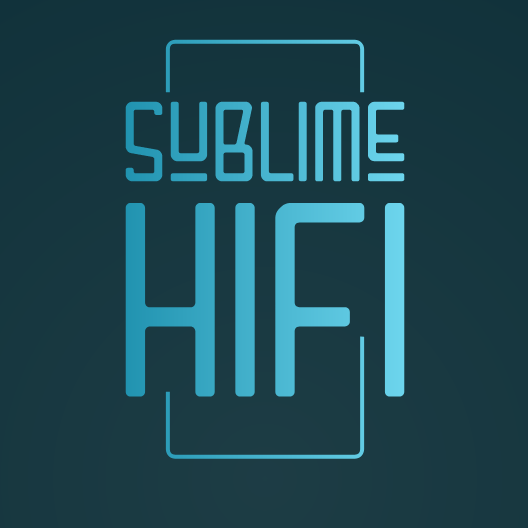|
[split] Real Time Kernels discussion
|
Posts: 430
Threads: 21
Joined: Jan 2019
Reputation:
111
For the change in sound from low latency kernel to RT kernel, even the difference is not as significant as change from ordinary kernel to low latency kernel, it's still clear and enjoyable.
In comparing with the sound of low latency kernel, RT kernel further refines the focus, positioning, and also the dimension of the sound stage. The sound stage is just bigger, wider and deeper. It simply make the sound more holographic.
RT kernel also further enhances the details, texture, and dynamics. That makes the sound more vivid. It's more impacting and influencing, closer to the live sound.
Is there any more feedback about the change in sound after using latest RT kernel in your OS system? 
 1
1
Posts: 602
Threads: 36
Joined: Mar 2019
Reputation:
133
Location: Melbourne, Australia
13-Dec-2023, 08:40 AM
(This post was last modified: 13-Dec-2023, 09:22 AM by Snoopy8.
Edit Reason: Added ***
)
@ uglymusic let's continue the discussion on Real Time (RT) kernel for Pi here. Some history first.
Prior to SO 1.2.x, AK delivered RT SO images but this was not sustainable. SO 1.2.x became Ubuntu based with standard kernel until the arrival of the Ubuntu RT kernel this year. However the RT kernel was for X86, not Pi.
As an aside, AK had an ambitious project to customise RT kernels for individuals but it stalled.
https://www.snakeoil-os.net/forums/Threa...el+builder
If the project is revived, I would like to see RT kernels sold for profit because it is resource intensive and SO could do with income.
For the Pi, start with this
https://forums.raspberrypi.com/viewtopic.php?t=344994
Then, use the info from here to look at the Make parameters
https://docs.ros.org/en/foxy/Tutorials/M...ROS-2.html
Try removing the unnecessary parameters for wireless, GPU, crypto, foreign hardware etc. This edit is slow but it can reduce the Make process time by a lot. However, you can also cause the boot to hang if too much is removed.
I have not tried with the Pi, but I did find problems with the ROS guide and other web resources. I will try to help but am illiterate in Linux. I can Google my way to to find potential fixes, but cannot guarantee that things will work.
*** Forgot to add this important point. I backup my SO instance using Clonezilla before starting. Things will and do go wrong. Recommend cloning SD card before starting.
*** A difference between the Intel NUC and Pi is the tweaking of the BIOS. In the NUC, can switch off unnecessary things like Hyperthreading, virtualisation, power savings, all of which can impact SQ. There are no BIOS tweaks for the Pi. May have to tweak things in Make?
Posts: 120
Threads: 5
Joined: Feb 2020
Reputation:
51
Location: UK
(13-Dec-2023, 08:40 AM)Snoopy8 Wrote: @uglymusic let's continue the discussion on Real Time (RT) kernel for Pi here. Some history first.
Prior to SO 1.2.x, AK delivered RT SO images but this was not sustainable. SO 1.2.x became Ubuntu based with standard kernel until the arrival of the Ubuntu RT kernel this year. However the RT kernel was for X86, not Pi.
As an aside, AK had an ambitious project to customise RT kernels for individuals but it stalled.
https://www.snakeoil-os.net/forums/Threa...el+builder
If the project is revived, I would like to see RT kernels sold for profit because it is resource intensive and SO could do with income.
For the Pi, start with this
https://forums.raspberrypi.com/viewtopic.php?t=344994
Then, use the info from here to look at the Make parameters
https://docs.ros.org/en/foxy/Tutorials/M...ROS-2.html
Try removing the unnecessary parameters for wireless, GPU, crypto, foreign hardware etc. This edit is slow but it can reduce the Make process time by a lot. However, you can also cause the boot to hang if too much is removed.
I have not tried with the Pi, but I did find problems with the ROS guide and other web resources. I will try to help but am illiterate in Linux. I can Google my way to to find potential fixes, but cannot guarantee that things will work.
*** Forgot to add this important point. I backup my SO instance using Clonezilla before starting. Things will and do go wrong. Recommend cloning SD card before starting.
*** A difference between the Intel NUC and Pi is the tweaking of the BIOS. In the NUC, can switch off unnecessary things like Hyperthreading, virtualisation, power savings, all of which can impact SQ. There are no BIOS tweaks for the Pi. May have to tweak things in Make?
Thank you, @ Snoopy8. This looks like the pointer I need, although I suspect it'll be Christmas reading and possibly another opportunity for indigestion 
Posts: 602
Threads: 36
Joined: Mar 2019
Reputation:
133
Location: Melbourne, Australia
15-Dec-2023, 08:06 AM
(This post was last modified: 15-Dec-2023, 08:15 AM by Snoopy8.)
(13-Dec-2023, 05:50 PM)uglymusic Wrote: Thank you, @Snoopy8. This looks like the pointer I need, although I suspect it'll be Christmas reading and possibly another opportunity for indigestion  Building an RT kernel is not for the faint hearted and very time consuming.
I have built a new RT kernel for my NUC, using the latest stable 6.1 RT version.  It is compatible with Ubuntu 22.04 and sounds better than the standard Ubuntu RT kernel 5.15.0-1032-realtime. Maybe it is because the 6.1 kernel sounds better, but more likely due to me taking away unnecessary hardware options. There are a lot more config options in Ubuntu now than a few years ago and took an hour to compile. If I was not in a hurry, I could have removed a lot more config options to reduce the compile time.
I have also tried doing for the Pi. The good news is the steps in the link I mentioned works
https://forums.raspberrypi.com/viewtopic.php?t=344994
Just have to change to the correct versions, suggest using 6.1.67.
The bad news is that it took 1.5 hours to compile on a CM4, and likely many, many hours for your Pi3. It is possible to use an external box to cross compile, but I have not gone there yet. And the instructions will generate a standalone kernel, which used to be the default way for the Pi. However, in bookworm for the CM4, it is using initramfs which should allow multiple kernels, but not working for me. I have posted this info in the 1.3 beta thread and hope AK can give me answer.
If all of this is too much, suggest continuing your Christmas celebrations. Not only will this cause indigestion, but also headaches, frustration, stress 
Posts: 120
Threads: 5
Joined: Feb 2020
Reputation:
51
Location: UK
(15-Dec-2023, 08:06 AM)Snoopy8 Wrote: (13-Dec-2023, 05:50 PM)uglymusic Wrote: Thank you, @Snoopy8. This looks like the pointer I need, although I suspect it'll be Christmas reading and possibly another opportunity for indigestion  Building an RT kernel is not for the faint hearted and very time consuming.
I have built a new RT kernel for my NUC, using the latest stable 6.1 RT version.  It is compatible with Ubuntu 22.04 and sounds better than the standard Ubuntu RT kernel 5.15.0-1032-realtime. Maybe it is because the 6.1 kernel sounds better, but more likely due to me taking away unnecessary hardware options. There are a lot more config options in Ubuntu now than a few years ago and took an hour to compile. If I was not in a hurry, I could have removed a lot more config options to reduce the compile time. It is compatible with Ubuntu 22.04 and sounds better than the standard Ubuntu RT kernel 5.15.0-1032-realtime. Maybe it is because the 6.1 kernel sounds better, but more likely due to me taking away unnecessary hardware options. There are a lot more config options in Ubuntu now than a few years ago and took an hour to compile. If I was not in a hurry, I could have removed a lot more config options to reduce the compile time.
I have also tried doing for the Pi. The good news is the steps in the link I mentioned works
https://forums.raspberrypi.com/viewtopic.php?t=344994
Just have to change to the correct versions, suggest using 6.1.67.
The bad news is that it took 1.5 hours to compile on a CM4, and likely many, many hours for your Pi3. It is possible to use an external box to cross compile, but I have not gone there yet. And the instructions will generate a standalone kernel, which used to be the default way for the Pi. However, in bookworm for the CM4, it is using initramfs which should allow multiple kernels, but not working for me. I have posted this info in the 1.3 beta thread and hope AK can give me answer.
If all of this is too much, suggest continuing your Christmas celebrations. Not only will this cause indigestion, but also headaches, frustration, stress 
But, on my RPi 5, compiling will be quicker! (When I get back to running SO on it, of course).
I'll only know the full horror once I start to experience it! ![[Image: bleeding.gif]](https://www.snakeoil-os.net/forums/images/onion/bleeding.gif)
Happy holidays to me ![[Image: scared.gif]](https://www.snakeoil-os.net/forums/images/onion/scared.gif)
Posts: 2,772
Threads: 177
Joined: Feb 2016
Reputation:
465
Location: Perth, WA
(13-Dec-2023, 08:40 AM)Snoopy8 Wrote: Then, use the info from here to look at the Make parameters
https://docs.ros.org/en/foxy/Tutorials/M...ROS-2.html Segway a bit. But that's my day job now. ROS  . Day job is taking away all my time for now as it's kind of make or break situation at the moment. Interesting to see this mentioned here.
Technically I'm not dealing with ROS, but have to past couple of months as I have to spend time to clean up poor quality code left by a parasite.
Snakeoil Operating System - Music, your way!
Posts: 602
Threads: 36
Joined: Mar 2019
Reputation:
133
Location: Melbourne, Australia
(15-Dec-2023, 08:06 AM)Snoopy8 Wrote: I have also tried doing for the Pi. The good news is the steps in the link I mentioned works
https://forums.raspberrypi.com/viewtopic.php?t=344994
Just have to change to the correct versions, suggest using 6.1.67.
A note for those who may want to try building an RT kernel for Bookworm. I missed this critical point:
Quote:Prior to Bookworm, Raspberry Pi OS stored the boot partition at /boot/. Since Bookworm, the boot partition is located at /boot/firmware/.
https://www.raspberrypi.com/documentatio...ile-format
Hence, it is likely that information on the web for the Pi boot process is pre Bookworm. For example, config.txt is used to configure the boot, but you should be changing /boot/firmware/config.txt, NOT /boot/config.txt (which is still there!).
Posts: 602
Threads: 36
Joined: Mar 2019
Reputation:
133
Location: Melbourne, Australia
After a week of trial and error (and lots of errors including a failed boot!), I have a working version of a 6.1 RT kernel for the Pi. It is based on replacing the Pi 4 kernel8.img with the RT version. Still no success with getting the initramfs working, but I suspect it is a combination of editing /boot/firmware/config.txt and maybe change Grub???
No doubt that the RT kernel sounds better. And the cyclictest numbers prove it, with cpuset enabled (user running on last 2 CPUs), and mpd playing music.
Code: Generic Kernel
sudo cyclictest -t4 -p 90 -N -s -i 10000 -l 10000 -q
# /dev/cpu_dma_latency set to 0us
T: 0 ( 2247) P:90 I:10000 C: 10000 Min: 11528 Act: 28286 Avg: 30429 Max: 878427
T: 1 ( 2248) P:90 I:10500 C: 9533 Min: 11171 Act: 24541 Avg: 24396 Max: 67930
T: 2 ( 2249) P:90 I:11000 C: 9094 Min: 11630 Act: 30500 Avg: 31576 Max: 493441
T: 3 ( 2250) P:90 I:11500 C: 8706 Min: 10571 Act: 26922 Avg: 24326 Max: 63533
RT Kernel
sudo cyclictest -t4 -p 90 -N -s -i 10000 -l 10000 -q
# /dev/cpu_dma_latency set to 0us
T: 0 ( 1797) P:90 I:10000 C: 10000 Min: 9734 Act: 25065 Avg: 24552 Max: 63429
T: 1 ( 1798) P:90 I:10500 C: 9529 Min: 9631 Act: 24415 Avg: 22432 Max: 48408
T: 2 ( 1799) P:90 I:11000 C: 9095 Min: 9978 Act: 27283 Avg: 24627 Max: 52668
T: 3 ( 1800) P:90 I:11500 C: 8702 Min: 9763 Act: 26262 Avg: 22468 Max: 60311
For people not familiar with using the Cyclictest, the only important number is max latency. All times are in microseconds. The lower the max latency, the better for SQ. With the generic kernel, it is all over the place and can be as long as 1,000 milliseconds (1 second). With the RT kernel, the times are more consistent, with max latency around 50 to 70 milliseconds. A good result.
Posts: 602
Threads: 36
Joined: Mar 2019
Reputation:
133
Location: Melbourne, Australia
22-Dec-2023, 08:13 AM
(This post was last modified: 23-Dec-2023, 04:43 AM by Snoopy8.)
@ uglymusic, this my Xmas present which may or may not cause indigestion ?  Use these series of commands to create a RT kernel called kernel8.
Code: # based on https://forums.raspberrypi.com/viewtopic.php?t=344994
uname -r # show existing kernel
sudo apt update
sudo apt install git bc bison flex libssl-dev make libncurses5-dev
mkdir kernel
cd kernel/
git clone --depth=1 --branch rpi-6.1.y https://github.com/raspberrypi/linux
# check this website for correct version of RT kernel
# https://wiki.linuxfoundation.org/realtime/start
wget https://mirrors.edge.kernel.org/pub/linux/kernel/projects/rt/6.1/patch-6.1.67-rt20.patch.gz
cd linux/
zcat ../patch-6.1.67-rt20.patch.gz | patch -p1 --dry-run #check the patch fits
zcat ../patch-6.1.67-rt20.patch.gz | patch -p1
make bcm2711_defconfig
make menuconfig #General -> Preemption Model select Fully Preemptible Kernel (Real-Time)
nano .config #add personalised suffix to CONFIG_LOCALVERSION, optional
scripts/config --disable SYSTEM_TRUSTED_KEYS
scripts/config --disable SYSTEM_REVOCATION_KEYS
# ideally run next command on terminal because it takes time; SSH session may reset. Remember to cd kernel/linux
make -j4 Image.gz modules dtbs # -j4 uses 4 CPUs, prompted for certificate, enter, cpuset should be turned off
sudo make -j4 modules_install
sudo cp arch/arm64/boot/dts/broadcom/*.dtb /boot/firmware/
sudo cp arch/arm64/boot/dts/overlays/*.dtb* /boot/firmware/overlays/
sudo cp arch/arm64/boot/dts/overlays/README /boot/firmware/overlays/
sudo cp /boot/firmware/kernel8.img /boot/firmware/kernel8old.img
sudo cp arch/arm64/boot/Image.gz /boot/firmware/kernel8.img
sudo reboot
uname -r # confirm new kernel
It will take just over 2 hours to do the compile (make -j4...).
@ hkphantomgtr, you have been testing various kernels for the Pi. Not sure whether you want to try building a RT kernel???
Posts: 430
Threads: 21
Joined: Jan 2019
Reputation:
111
22-Dec-2023, 09:42 AM
(This post was last modified: 22-Dec-2023, 09:42 AM by hkphantomgtr.)
(22-Dec-2023, 08:13 AM)Snoopy8 Wrote: @uglymusic, this my Xmas present which may or may not cause indigestion ?  Use these series of commands to create a RT kernel called kernel8. Use these series of commands to create a RT kernel called kernel8.
Code: # based on https://forums.raspberrypi.com/viewtopic.php?t=344994
uname -r # show existing kernel
sudo apt update
sudo apt install git bc bison flex libssl-dev make libncurses5-dev
mkdir kernel
cd kernel/
git clone --depth=1 --branch rpi-6.1.y https://github.com/raspberrypi/linux
# check this website for correct version of RT kernel
# https://wiki.linuxfoundation.org/realtime/start
wget https://mirrors.edge.kernel.org/pub/linux/kernel/projects/rt/6.1/patch-6.1.67-rt20.patch.gz
cd linux/
zcat ../patch-6.1.67-rt20.patch.gz | patch -p1 --dry-run #check the patch fits
zcat ../patch-6.1.67-rt20.patch.gz | patch -p1
make bcm2711_defconfig
make menuconfig #General -> Preemption Model select Fully Preemptible Kernel (Real-Time)
nano .config #add personalised suffix to CONFIG_LOCALVERSION
scripts/config --disable SYSTEM_TRUSTED_KEYS
scripts/config --disable SYSTEM_REVOCATION_KEYS
# ideally run next command on terminal because it takes time; SSH session may reset
make -j4 Image.gz modules dtbs # -j4 uses 4 CPUs, prompted for certificate, enter, cpuset should be turned off
sudo make -j4 modules_install
sudo cp arch/arm64/boot/dts/broadcom/*.dtb /boot/firmware/
sudo cp arch/arm64/boot/dts/overlays/*.dtb* /boot/firmware/overlays/
sudo cp arch/arm64/boot/dts/overlays/README /boot/firmware/overlays/
sudo cp /boot/firmware/kernel8.img /boot/firmware/kernel8old.img
sudo cp arch/arm64/boot/Image.gz /boot/firmware/kernel8.img
sudo reboot
uname -r # confirm new kernel
It will take just over 2 hours to do the compile (make -j4...).
@hkphantomgtr, you have been testing various kernels for the Pi. Not sure whether you want to try building a RT kernel???
I have played around building RT kernel for CAS 10 years ago. By that time there was a software, I just ticked, unticked, ticked, unticked thru a long menu, then press confirm for several times, after the compilation then the RT kernel is done. But I didn't do it for such long time that I've forgot everything about it.
I'm afraid that, unless I found a similar software, I may not be able to follow those steps in the web.
I'd rather leave this to you and AK.
|
| Users browsing this thread: |
|
1 Guest(s)
|
|
|
Welcome
|
You have to register before you can post on our site.
|
|
Latest Threads
|
Announcing Snakeoil Measurements 1.3.0
Last Post: kees1000
13-Apr-2024 11:54 PM
» Replies: 95
» Views: 4706
|
LMS rebranded to Lyrion Media Server
Last Post: Bromf
07-Apr-2024 01:59 PM
» Replies: 4
» Views: 96
|
ZimaBoard 2x NIC, 2x SATA, 2x USB, 1x PC...
Last Post: agent_kith
26-Mar-2024 12:04 PM
» Replies: 13
» Views: 685
|
LMS Upgrade ?
Last Post: uglymusic
15-Mar-2024 09:14 PM
» Replies: 7
» Views: 186
|
Squeezebox shutdown
Last Post: TripleX
13-Mar-2024 07:34 AM
» Replies: 4
» Views: 98
|
MP3 Not Playing
Last Post: Coacharnold
10-Mar-2024 10:25 AM
» Replies: 3
» Views: 73
|
Fail to install myMPD
Last Post: hkphantomgtr
03-Mar-2024 08:45 PM
» Replies: 9
» Views: 237
|
Intel HFI Driver Can "Save Tons Of CPU C...
Last Post: hkphantomgtr
28-Feb-2024 09:15 PM
» Replies: 0
» Views: 62
|
More Problems with Squeezelite in 1.3
Last Post: Coacharnold
17-Feb-2024 09:47 PM
» Replies: 2
» Views: 84
|
Snakeoil Music server & Snakeoil its own...
Last Post: Snoopy8
17-Feb-2024 11:20 AM
» Replies: 8
» Views: 413
|
|
SnakeoilOS Mission Statement
|
|
Our mission is to create a free to use computer OS that is easy to install, intuitive to operate and play music that will connect and engage with you emotionally.
SnakeoilOS gives you the freedom to spend more time on listening, enjoying and exploring music. Wasting time on computers is now a thing of the past! Everything is constantly evolving/improving. Please check back often for updates.
If you like this project, do show your support with a small token donation. All donations collected will be used to run this website, and for purchasing new equipment for the project.
|
|
|

|





![[-]](https://www.snakeoil-os.net/forums/images/duende_v3_local/collapse.png)



 It is compatible with Ubuntu 22.04 and sounds better than the standard Ubuntu RT kernel 5.15.0-1032-realtime. Maybe it is because the 6.1 kernel sounds better, but more likely due to me taking away unnecessary hardware options. There are a lot more config options in Ubuntu now than a few years ago and took an hour to compile. If I was not in a hurry, I could have removed a lot more config options to reduce the compile time.
It is compatible with Ubuntu 22.04 and sounds better than the standard Ubuntu RT kernel 5.15.0-1032-realtime. Maybe it is because the 6.1 kernel sounds better, but more likely due to me taking away unnecessary hardware options. There are a lot more config options in Ubuntu now than a few years ago and took an hour to compile. If I was not in a hurry, I could have removed a lot more config options to reduce the compile time.
![[Image: bleeding.gif]](https://www.snakeoil-os.net/forums/images/onion/bleeding.gif)
![[Image: scared.gif]](https://www.snakeoil-os.net/forums/images/onion/scared.gif)

 . Day job is taking away all my time for now as it's kind of make or break situation at the moment. Interesting to see this mentioned here.
. Day job is taking away all my time for now as it's kind of make or break situation at the moment. Interesting to see this mentioned here. Use these series of commands to create a RT kernel called kernel8.
Use these series of commands to create a RT kernel called kernel8.  Digg
Digg del.icio.us
del.icio.us StumbleUpon
StumbleUpon Facebook
Facebook Google
Google Reddit
Reddit Twitter
Twitter LinkedIn
LinkedIn Blogger
Blogger Fark
Fark Tumblr
Tumblr Pinterest
Pinterest