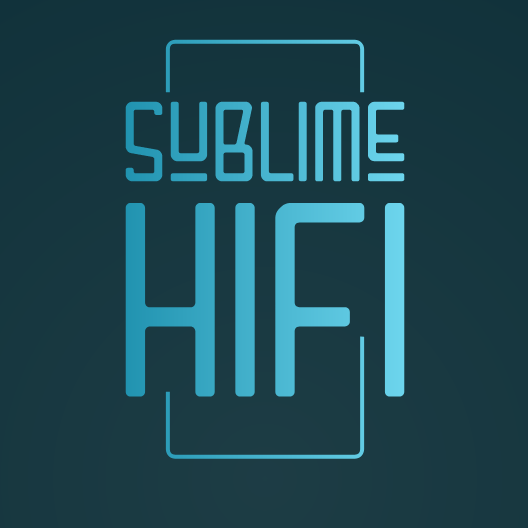14-Jun-2016, 09:05 AM
(This post was last modified: 16-Jun-2016, 02:23 PM by agent_kith.)
IMPORTANT: This software only works on 64 bit version of Snakeoil
Snakeoil 0.1.4 onwards support Roonlab's RoonBridge. RoonBridge installation comes in the form of a script, as such your Snakeoil computer needs to be connected to the Internet for the installation to complete. Because of the scripting nature, RoonBridge comes in the form of a Snakeoil module.
Once installed, RoonBridge will automatically appear in the software player list.
Follow these simple instructions to install:
Once installed, RoonBridge will automatically appear in the software player list.
Follow these simple instructions to install:
- Download RoonBridge module.
- Go to the System tab, look for the firmware upgrade widget:
![[Image: tab_system_firmware.png]](https://image.ibb.co/d06rgF/tab_system_firmware.png)
- Click on the Pick Firmware File button, a file dialog would pop up. Go to the download folder and select the module downloaded in Step 1. then click the Ok button. Verify you have selected the right file by looking at the Firmware text box.
- The pop up dialog should disappear. Click the Upgrade System button.
- Wait for installation to finish, be patient as the time taken will depend on your Internet speed.
![[Image: firmware_upgrading.png]](https://image.ibb.co/kgnWgF/firmware_upgrading.png)
- Once installed your should see the following wall of text. Make sure you see the text that says STATUS: SUCCESS
![[Image: roon_installed.png]](https://preview.ibb.co/d0Lj1F/roon_installed.png)
- RoonBridge is now installed, you can click the back button to return to the Snakeoil web interface.
- Now the next time you are in the Software tab, the RoonLabs RoonBridge player should appear in the player list (2nd from last in following example).
![[Image: Proof_Of_Concept_Roon_Bridge.png]](https://preview.ibb.co/drEoBF/Proof_Of_Concept_Roon_Bridge.png)
Snakeoil Operating System - Music, your way!



![[Image: Install_And_Uninstall.png]](https://image.ibb.co/cLsowF/Install_And_Uninstall.png)
![[-]](https://www.snakeoil-os.net/forums/images/duende_v3_local/collapse.png)

![[Image: 20240203-201604.jpg]](https://i.ibb.co/yFrxdq4/20240203-201604.jpg)
 Digg
Digg del.icio.us
del.icio.us StumbleUpon
StumbleUpon Facebook
Facebook Google
Google Reddit
Reddit Twitter
Twitter LinkedIn
LinkedIn Blogger
Blogger Fark
Fark Tumblr
Tumblr Pinterest
Pinterest