Using Ubuntu real-time kernel
Introduction
Ubuntu provides a real-time (RT) kernel which can be used on SnakeOil. A RT kernel provides consistent and predictable processing of audio streams, thereby minimizing latency and jitter. It has the potential to further improve sound quality.
To use the Ubuntu RT kernel, you will need to:
- Join Ubuntu Pro, which provides free personal subscriptions for 5 machines.
-
Install the Ubuntu Pro Client on your machine (if not done during the Ubuntu install process for AMD).
sudo apt update && sudo apt install ubuntu-advantage-tools
-
Attach your subscription to your machine.
The simplest way to attach is to use the token in your Ubuntu Pro subscriptions and copy the "sudo pro attach" command with the token and run on your machine.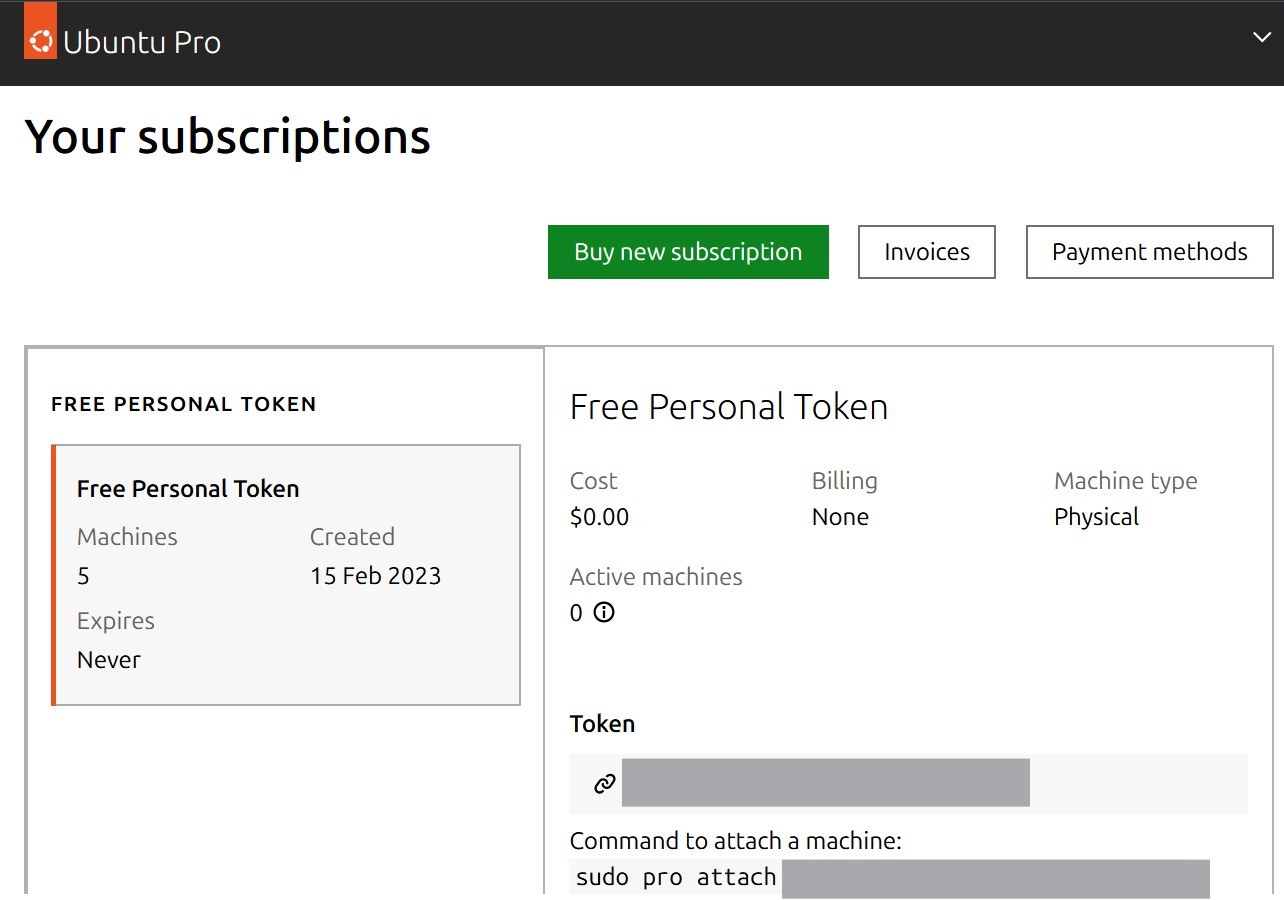
-
Install RT kernel.
For AMDsudo pro enable realtime-kernel
For Pi
sudo pro enable realtime-kernel --variant=raspi
- Change kernel in SnakeOil/Kernel tab (Activated version), if required
Useful links
Ubuntu introduction: https://ubuntu.com/real-time
Ubuntu documentation: https://documentation.ubuntu.com/real-time/en/latest/
Ubuntu how to enable RT kernel: https://documentation.ubuntu.com/pro-client/en/docs/howtoguides/enable_realtime_kernel/

Add new comment