Getting music going
Introduction
Once you have SnakeOil installed and running, you can play music by configuring the music player and the music library.
Configure music player
There are a number of steps to configure a music player, using MPD as an example
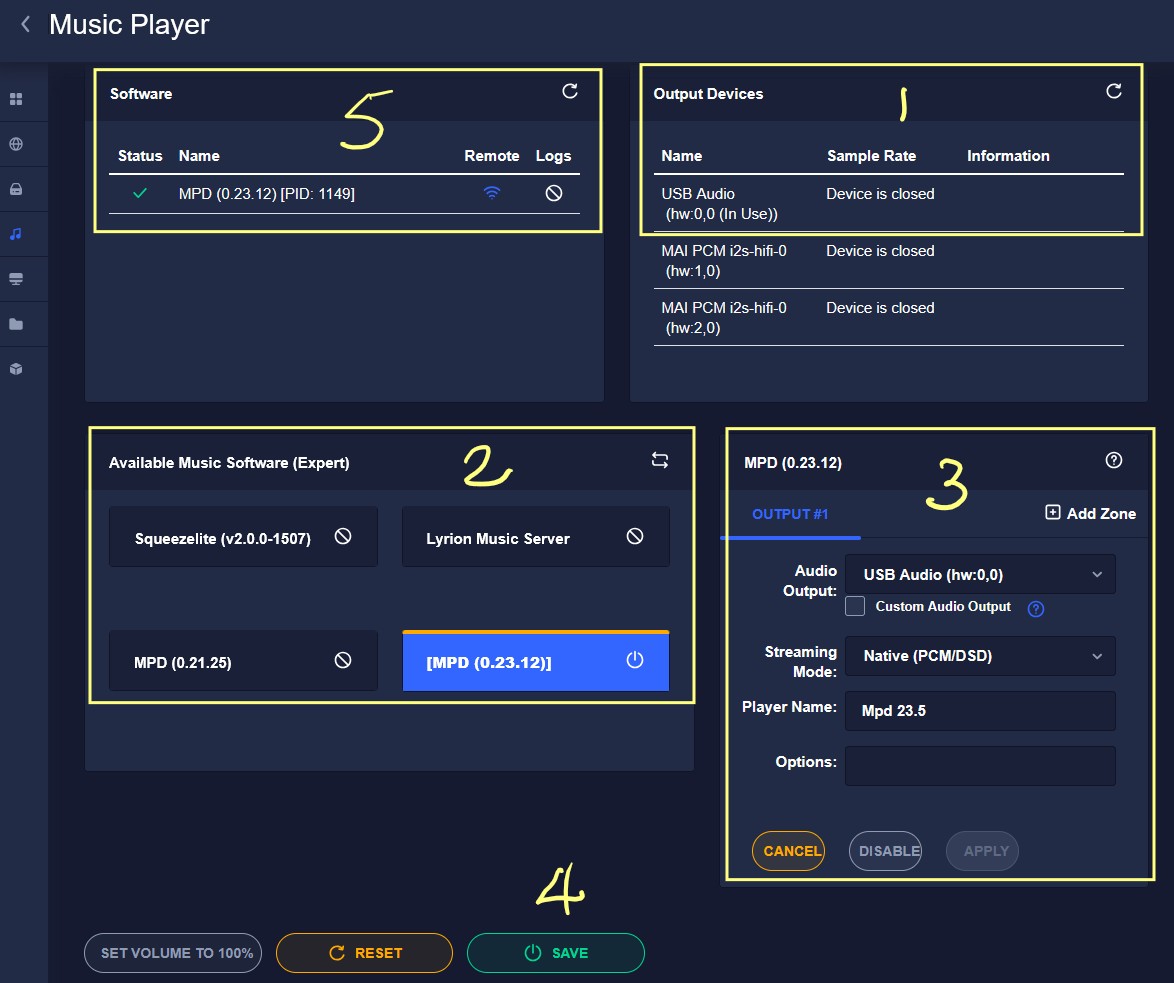
- Check that DAC is connected to USB. If the DAC is connected, it will show up as USB Audio e.g. hw: 0,0 in use. If music is playing, the sample rate is also shown. Refresh if required.
- Select a player to enable it. You may also need to deselect other players.
- This brings up the step of where you can select the audio output e.g. USB Audio (hw:0,0), put in a name and click on Apply button.
- Then Click on Save button which starts up the music player.
- If the music player does not start, please click on the log. Depending on the music player, the Remote may or may not show. In the example, myMPD has been enabled and can be accessed by the Remote button.
For more set up details, please look at Music Players. Topics that you may want to explore further include music streaming services and details of players in Playing Music.
Configure music library
When you plug in your music on a USB stick or disk drive to the USB port, you should see the drive loaded in the music library tab in this example as /dev/sda1. Click on Mount button.
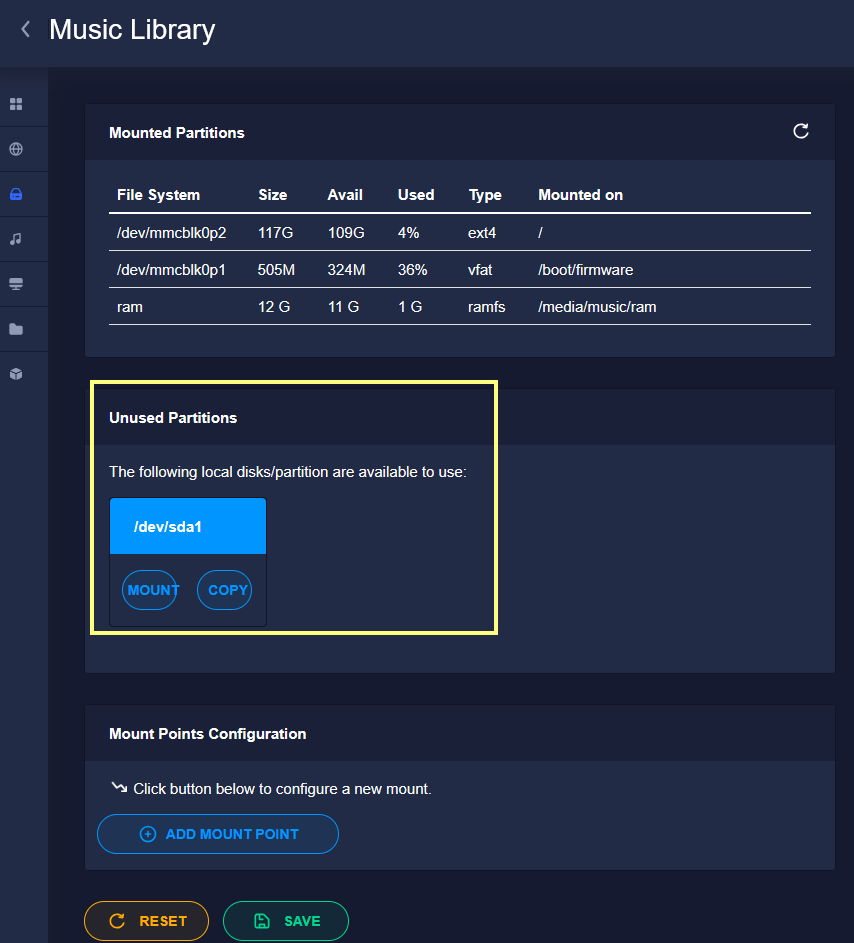
The mount configuration is filled in. Please ensure that the file type matches the USB format. Click on Save button.
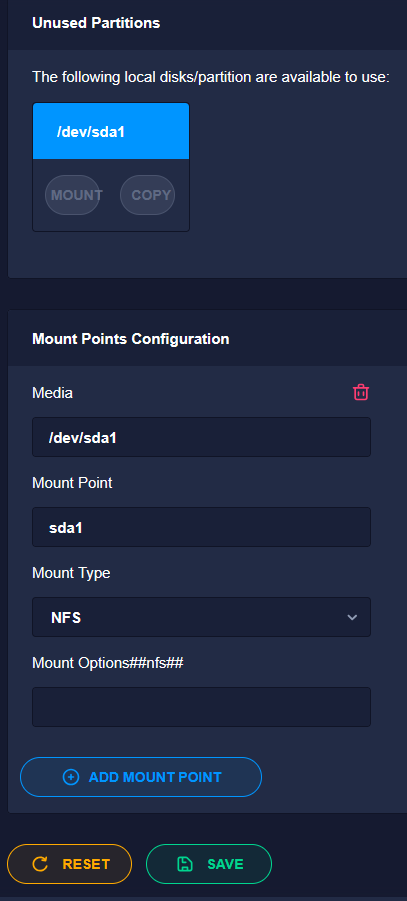
You will now see the mounted partition /dev/sda1, which can be used by your media player.
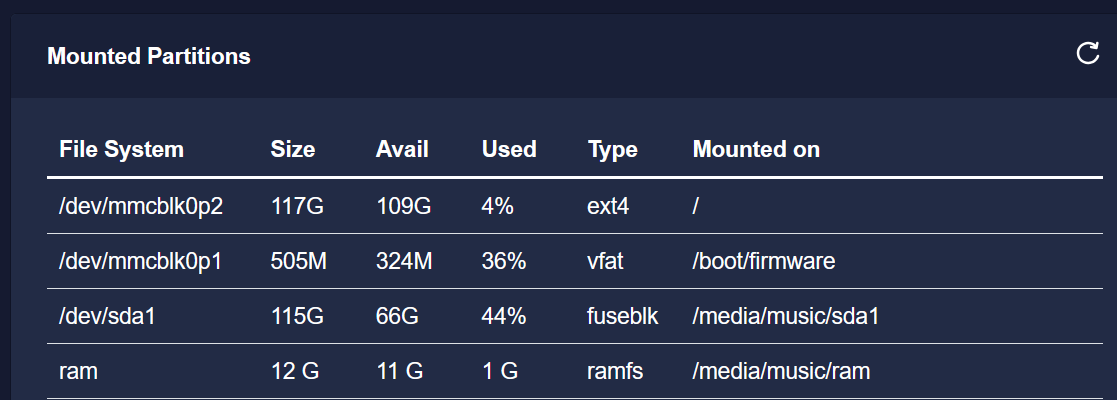
For more set up information, please look at Music Library.

Add new comment