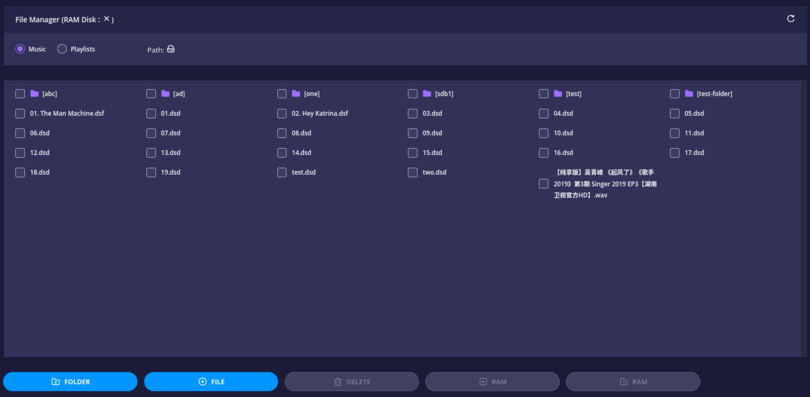Configuration/browse: Difference between revisions
Jump to navigation
Jump to search
Agent Kith (talk | contribs) No edit summary |
Agent Kith (talk | contribs) (Added system limitations Disclaimer) |
||
| Line 2: | Line 2: | ||
A web based file browser is introduced in Blind Testing U8 (1.1.8). | A web based file browser is introduced in Blind Testing U8 (1.1.8). | ||
This feature gives you another option to manage your music and playlists, compared to the more traditional way of [[ | This feature gives you another option to manage your music and playlists, compared to the more traditional way of [[Configuration/music-library#Copying Files Over Network|file sharing]]. Here is the look and layout of the File Manager: | ||
[[File:FileBrowser.png|center|thumb|810x810px|File Browser]] | [[File:FileBrowser.png|center|thumb|810x810px|File Browser]] | ||
== File Permissions | ==System Limitations== | ||
A HTML5 based application has it's own limitations, here is a non-exhaustive list: | |||
{{ManualNavigation|[[Configuration]] | {| class="wikitable" | ||
!Limitation | |||
!Description | |||
|- | |||
|File Permissions | |||
|File operations are performed by the ''root'' user. The ''root'' user need to have full access to the music and playlists folder. This means you need to grant READ/WRITE permissions to your share folder if you are mounting this from a NAS. | |||
|- | |||
|Single File Operation | |||
|You can only drag and drop one file at a time. Only the first file is uploaded when you drag and drop multiple files. | |||
|- | |||
|Overwrite Existing Files | |||
|Existing files with the same name will be overwritten. Overwritten files will be gone forever. | |||
|- | |||
|File Encodings | |||
|This is tested only with UTF-8 filenames. Please file a bug if the manager has problem managing your files that's using a different encoding system. | |||
|- | |||
|No Recycle Bin | |||
|There is no recycle bin. Any files deleted will not be recoverable. | |||
|} | |||
You can always fallback to the [[Configuration/music-library#Copying Files Over Network|traditional methods]] for file management duties if the above limitations are unacceptable,{{ManualNavigation|[[Configuration]] | |||
|[[configuration/system|System]] | |[[configuration/system|System]] | ||
|[[configuration/snakeoil|Snakeoil]] | |[[configuration/snakeoil|Snakeoil]] | ||
}} | }} | ||
Revision as of 09:15, 19 November 2019
A web based file browser is introduced in Blind Testing U8 (1.1.8).
This feature gives you another option to manage your music and playlists, compared to the more traditional way of file sharing. Here is the look and layout of the File Manager:
System Limitations
A HTML5 based application has it's own limitations, here is a non-exhaustive list:
| Limitation | Description |
|---|---|
| File Permissions | File operations are performed by the root user. The root user need to have full access to the music and playlists folder. This means you need to grant READ/WRITE permissions to your share folder if you are mounting this from a NAS. |
| Single File Operation | You can only drag and drop one file at a time. Only the first file is uploaded when you drag and drop multiple files. |
| Overwrite Existing Files | Existing files with the same name will be overwritten. Overwritten files will be gone forever. |
| File Encodings | This is tested only with UTF-8 filenames. Please file a bug if the manager has problem managing your files that's using a different encoding system. |
| No Recycle Bin | There is no recycle bin. Any files deleted will not be recoverable. |
You can always fallback to the traditional methods for file management duties if the above limitations are unacceptable,