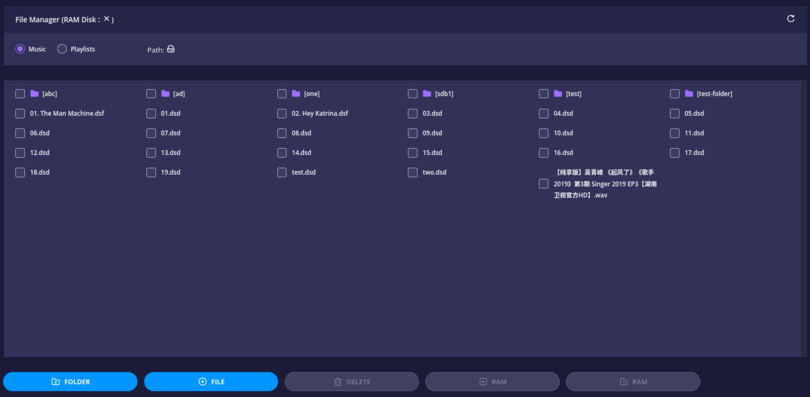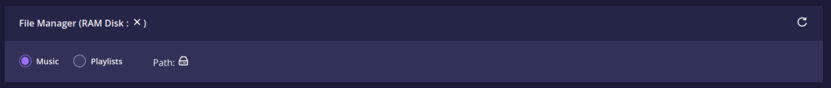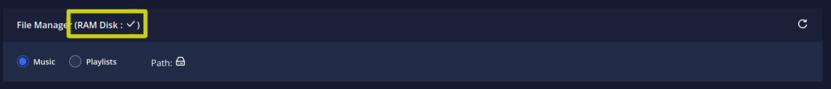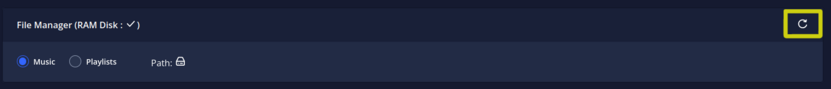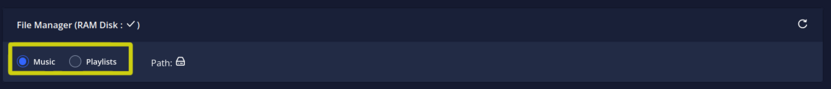File Manager
A web based file browser is introduced in Blind Testing U8 (1.1.8).
This feature gives you another option to manage your music and playlists, compared to the more traditional way of file sharing. Here is the look and layout of the File Manager:
Created initially as a simple way to copy music files to your RAM disk, it has slowly expanded into a full file management module.
System Limitations
A HTML5 based application has limitations, here is a non-exhaustive list:
| Limitation | Description |
|---|---|
| Modern Browser | This is a HTML5 application, and thus require a modern HTML5 browser. Internet Explorer or Safari will be hit and miss. Please use modern browsers as recommended here. |
| File Permissions | File operations are performed by the root user. The root user need to have full access to the music and playlists folder. This means you need to grant READ/WRITE permissions to your share folder if you are mounting this from a NAS. |
| Single File Operation | You can only drag and drop one file at a time. Only the first file is uploaded when you drag and drop multiple files. |
| Overwrite Existing Files | Existing files with the same name will be overwritten. Overwritten files will be gone forever. |
| File Encodings | This is tested only with UTF-8 filenames. Please file a bug if the manager has problem managing your files that's using a different encoding system. |
| No Recycle Bin | There is no recycle bin. Any files deleted will not be recoverable. |
| Double Clicks | You need to use a mouse to navigation the directory structure. Not sure if MacOS have double clicks? |
You can always fallback to the traditional methods for file management duties if the above limitations are unacceptable,
The File manager is split into 3 logical components: Summary, Contents and Command Panel.
Summary
The summary panel contains all the information associated in the files currently viewed under the Contents panel.
RAM Disk Status
This shows whether RAM Disk is working properly or not. The commands Add To RAM and Replace RAM will be available if this is ticked (✓). This is a sign that your RAM disk is configured and working normally.
A cross (✗) indicates one of the following:
- RAM Disk is disabled
- RAM disk creation failure
Refer to the Snakeoil RAM configuration for details. Note that RAM disk is an experimental feature for now and only configurable if you're Snakeoil is activated. Refer to this wiki for more information about activation,
Refresh File Contents
Click on this button to refresh the file contents.
Useful if you have managed files from another interface and want the contents to be updated here.
Switch Views
You can switch between Music and Playlists to manage your media library.
MusicPD (MPD) and Logitech Media Server (LMS) are configured to look under the Music share for music content (wav, flac, dsd, dsf, etc) and the Playlists share for playlists (.m3u). Other players do not necessary follow this convention. You are free to manage your media library any way you see fit. The file locations are as follows:
| View Name | File Path |
|---|---|
| Music | /media/music |
| Playlists | /media/playlists |
Path
This shows you file path you're currently in (i.e. how "deep" you are from the root).
Double click on any path to get to
Operations
New Folder
Add
Delete
Add To RAM
Replace RAM