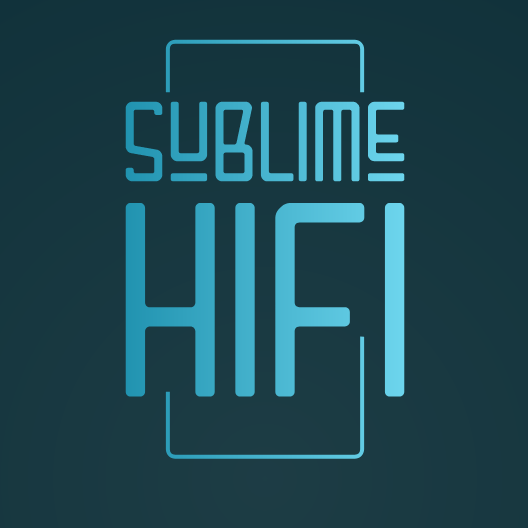|
[SOLVED] Support for RME 9632 PCI Soundcard
|
Posts: 21
Threads: 1
Joined: May 2016
Reputation:
0
Location: USA
07-Dec-2016, 10:17 AM
(This post was last modified: 20-Feb-2020, 06:47 PM by agent_kith.
Edit Reason: Updated tracker links from Mantis to gitlab
)
(07-Dec-2016, 07:56 AM)agent_kith Wrote: (07-Dec-2016, 03:49 AM)Jhya Wrote: I tried the new firmware v0.1.5-pre-release-20161203, but MPD or Squeezelite still do not work. Do I need to ssh in and change the player settings?
Deadbeef still working fine as before. Havn't updated the manuals yet. With MPD, add the following in the configuration text box beside your MPD player of choice:
(If you have more than one entry in the configuration, seperate them with semi-colon ';').
Click save and you should hear something play now.
Squeezelite is still hardware access only so this trick wouldn't work. I have created an issue for this and will work on this once I get the chance.
okay, i inputted the parameter, but still no go when i try to play a music file. My status are:
Advanced Linux Sound Architecture Driver Version k4.4.9-rt17-x64-hdsp. ALSA Device(s)card 0: DSP [Hammerfall DSP], device 0: RME Hammerfall HDSP 9632 [RME Hammerfall HDSP 9632]
Params(0,0) closed
Shows the current running status of your selected player
VNC Virtual Desktop: This player do not require VNC
Config file: ok
Running: ok (PID: 11337)
Posts: 2,773
Threads: 177
Joined: Feb 2016
Reputation:
466
Location: Perth, WA
(07-Dec-2016, 10:17 AM)Jhya Wrote: Advanced Linux Sound Architecture Driver Version k4.4.9-rt17-x64-hdsp. ALSA Device(s)card 0: DSP [Hammerfall DSP], device 0: RME Hammerfall HDSP 9632 [RME Hammerfall HDSP 9632]
Params(0,0) closed
Shows the current running status of your selected player
VNC Virtual Desktop: This player do not require VNC
Config file: ok
Running: ok (PID: 11337)  , try entering this then for your MPD of choice:
Code: device "default:CARD=DSP"
If you run
you'd get a list of ALSA devices, try the devices one by one. At least one of these devices should work.
If you can, check the ALSA device you're using in deadbeef, and use that device for MPD.
Snakeoil Operating System - Music, your way!
Posts: 21
Threads: 1
Joined: May 2016
Reputation:
0
Location: USA
(07-Dec-2016, 11:13 AM)agent_kith Wrote: (07-Dec-2016, 10:17 AM)Jhya Wrote: Advanced Linux Sound Architecture Driver Version k4.4.9-rt17-x64-hdsp. ALSA Device(s)card 0: DSP [Hammerfall DSP], device 0: RME Hammerfall HDSP 9632 [RME Hammerfall HDSP 9632]
Params(0,0) closed
Shows the current running status of your selected player
VNC Virtual Desktop: This player do not require VNC
Config file: ok
Running: ok (PID: 11337)  , try entering this then for your MPD of choice: , try entering this then for your MPD of choice:
Code: device "default:CARD=DSP"
If you run
you'd get a list of ALSA devices, try the devices one by one. At least one of these devices should work.
If you can, check the ALSA device you're using in deadbeef, and use that device for MPD.
This is my readout when I run:
snakeoil@SNAKEOIL:~$ sudo aplay -L
[sudo] password for snakeoil:
null
Discard all samples (playback) or generate zero samples (capture)
default:CARD=DSP
Hammerfall DSP, RME Hammerfall HDSP 9632
Default Audio Device
sysdefault:CARD=DSP
Hammerfall DSP, RME Hammerfall HDSP 9632
Default Audio Device
I inputted device "default:CARD=DSP" into MPD player, but the player will not play any music. I notice that the volume bar is at zero, but when i move it to 100%, I get:
The following error was encontered when sending the command: setvol 100
[52@0] {setvol} problems setting volume
Posts: 2,773
Threads: 177
Joined: Feb 2016
Reputation:
466
Location: Perth, WA
(07-Dec-2016, 10:17 AM)Jhya Wrote: I inputted device "default:CARD=DSP" into MPD player, but the player will not play any music. I notice that the volume bar is at zero, but when i move it to 100%, I get:
The following error was encontered when sending the command: setvol 100
[52@0] {setvol} problems setting volume That's weird.. Try a smaller number? Say 50, and see what % that is set to (50% or some other number?)
Snakeoil Operating System - Music, your way!
|
| Users browsing this thread: |
|
1 Guest(s)
|
|
|
Welcome
|
You have to register before you can post on our site.
|
|
Latest Threads
|
Something seriously wrong with Squeezeli...
Last Post: davem
09-May-2024 09:29 AM
» Replies: 8
» Views: 108
|
Superior to Euphony and AudioLinux
Last Post: hkphantomgtr
07-May-2024 10:48 AM
» Replies: 1
» Views: 50
|
Can snakeoil os be installed on Ubuntu 2...
Last Post: clark8888
03-May-2024 09:55 AM
» Replies: 12
» Views: 194
|
Installer not downloading --
Last Post: Coacharnold
01-May-2024 03:59 AM
» Replies: 1
» Views: 45
|
MP3 Not Playing
Last Post: davem
21-Apr-2024 10:41 AM
» Replies: 4
» Views: 125
|
Announcing Snakeoil Measurements 1.3.0
Last Post: kees1000
13-Apr-2024 11:54 PM
» Replies: 95
» Views: 5268
|
LMS rebranded to Lyrion Media Server
Last Post: Bromf
07-Apr-2024 01:59 PM
» Replies: 4
» Views: 145
|
ZimaBoard 2x NIC, 2x SATA, 2x USB, 1x PC...
Last Post: agent_kith
26-Mar-2024 12:04 PM
» Replies: 13
» Views: 804
|
LMS Upgrade ?
Last Post: uglymusic
15-Mar-2024 09:14 PM
» Replies: 7
» Views: 243
|
Squeezebox shutdown
Last Post: TripleX
13-Mar-2024 07:34 AM
» Replies: 4
» Views: 138
|
|
SnakeoilOS Mission Statement
|
|
Our mission is to create a free to use computer OS that is easy to install, intuitive to operate and play music that will connect and engage with you emotionally.
SnakeoilOS gives you the freedom to spend more time on listening, enjoying and exploring music. Wasting time on computers is now a thing of the past! Everything is constantly evolving/improving. Please check back often for updates.
If you like this project, do show your support with a small token donation. All donations collected will be used to run this website, and for purchasing new equipment for the project.
|
|
|

|




 , try entering this then for your MPD of choice:
, try entering this then for your MPD of choice: Digg
Digg del.icio.us
del.icio.us StumbleUpon
StumbleUpon Facebook
Facebook Google
Google Reddit
Reddit Twitter
Twitter LinkedIn
LinkedIn Blogger
Blogger Fark
Fark Tumblr
Tumblr Pinterest
Pinterest![[-] [-]](https://www.snakeoil-os.net/forums/images/duende_v3_local/collapse.png)