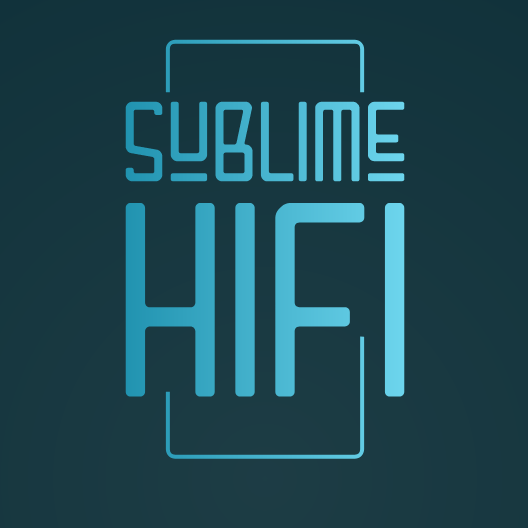|
Announcing Snakeoil Measurements 1.3.0
|
Posts: 2,776
Threads: 177
Joined: Feb 2016
Reputation:
467
Location: Perth, WA
24-Dec-2023, 09:59 AM
(This post was last modified: 01-Jan-2024, 02:11 PM by agent_kith.)
Introduction
Announcing the release of Snakeoil Measurements. In this update Snakeoil has yet again moved a new direction is moving to a more relaxed environment allowing anybody to download and try Snakeoil without a forum account. Believe it or not this is a pretty major step forward.
Changelog
So what's changed? It's all happening mostly behind the scenes. - Better and more powerful servers with more CPUs, bigger storage capacity and slightly more Internet bandwidth. Useful for that vapourware feature I kept talking about.
- Improved the build pipeline time by building the WebApp only once and re-use it for all builds. This shaves about 8 minutes per pipeline.
- Other parts of the build system is also simplified. Have removed a NextCloud service (bloated) to a simple HTTP server for hosting files. This just saves system administration time and lessen the chance of downtime. Daily backups are still happening so we only lose a day worth of data at worst
- Free for all to download. Anybody can just download Snakeoil now without first registering an account. I hope I have the confidence and know how in this day and age to detect and detect any DDOS attacks
- Moving away from Patreon and Paypal to buymeacoffee.com as the first two is just so time consuming. This process isn't over yet though as I have yet to apply for an ABN to make this official (An Australian thing).
- One step install for first time users! Not as great as it sounds, but it's the best I can do for now. More on this later.
- Some libraries and softwares have been updated to a later version. They are documented in git commits but cannot remember off hand the details now. Most players are still the same as the last 1.2.x update for now just so to minimise potential of shock.
Firmware Download (For Existing Users)
Download this and upload them via the WebApp to update.
Snakeoil OS Fresh Install (For New Users)
While the installation process has been simplified, you'll need to first install an Operating System of choice, and enable SSH access. The following OS are supported - Raspberry Pi: Raspberry Pi OS Bookworm, Ubuntu 22.04, 23.10
- AMD/Intel: Ubuntu 23.10, 22.04, 20.04
Once the OS is installed, over a computer monitor (or SSH) and run the following command:
Code: bash -c "$(wget -qLO - https://artifacts.snakeoil-os.net/artifacts/snakeoil-installer.sh)"
This script will pull everything that is needed from the Internet and configures your fresh install to run SnakeoilOS.
The wiki will be updated to include new setup installation. And in time I will create a new video update to guide folks along.
I know there are folks who prefer an even simpler method of installing Snakeoil. And sure enough it can be done given enough time and resources. The resources are there, just not enough time now. The project is open source though so I welcome folks to help contribute. Besides, if you make the effort to learn a bit of LINUX, you'll be well rewarded by the rewards of the Snakeoil brings - a unlocked/unrestricted operating system for your listening pleasure.
Known Issues- Logitech Media Server not starting in Raspberry Pi Bookworm
To fix this, manually SSH to the snakeoil machine, and run the following commands:PHP Code: wget https://artifacts.snakeoil-os.net/players/lms/logitechmediaserver_latest_arm.deb
sudo dpkg -i logitechmediaserver_latest_arm.deb
rm logitechmediaserver_latest_arm.deb
-
What's Next?
Moving forward I am going to change my primary listening rig to a Zimaboard. Will tweak the physicals first before I tweak on the software. The focus will be on Raspberry Pi and Zimaboard. And DSP support of course.
Maybe, just maybe I will also dedicate some time and put up a better resolution pic for the forum header. :/
I apologise for being a bit MIA past few months, it's make or break time for us. This is always the case when working in a startup. Cannot afford to rest until the IPO, or brought out. Thank you for your patience during these trying times.
Merry Christmas and a happy new year.
Report all your issues below.
Snakeoil Operating System - Music, your way!
Posts: 2,776
Threads: 177
Joined: Feb 2016
Reputation:
467
Location: Perth, WA
As a sidenote forum sections "Snakeoil Firmwares" and "Snakeoil Installers" will be archived as we only have 1 section now - releases. Where the installer script and firmware are always included.
Snakeoil Operating System - Music, your way!
Posts: 438
Threads: 21
Joined: Jan 2019
Reputation:
115
(24-Dec-2023, 09:59 AM)agent_kith Wrote: Introduction
Announcing the release of Snakeoil Measurements. In this update Snakeoil has yet again moved a new direction is moving to a more relaxed environment allowing anybody to download and try Snakeoil without a forum account. Believe it or not this is a pretty major step forward.
Changelog
So what's changed? It's all happening mostly behind the scenes. - Better and more powerful servers with more CPUs, bigger storage capacity and slightly more Internet bandwidth. Useful for that vapourware feature I kept talking about.
- Improved the build pipeline time by building the WebApp only once and re-use it for all builds. This shaves about 8 minutes per pipeline.
- Other parts of the build system is also simplified. Have removed a NextCloud service (bloated) to a simple HTTP server for hosting files. This just saves system administration time and lessen the chance of downtime. Daily backups are still happening so we only lose a day worth of data at worst
- Free for all to download. Anybody can just download Snakeoil now without first registering an account. I hope I have the confidence and know how in this day and age to detect and detect any DDOS attacks
- Moving away from Patreon and Paypal to buymeacoffee.com as the first two is just so time consuming. This process isn't over yet though as I have yet to apply for an ABN to make this official (An Australian thing).
- One step install for first time users! Not as great as it sounds, but it's the best I can do for now. More on this later.
- Some libraries and softwares have been updated to a later version. They are documented in git commits but cannot remember off hand the details now. Most players are still the same as the last 1.2.x update for now just so to minimise potential of shock.
Firmware Download (For Existing Users)
Download this and upload them via the WebApp to update.
Snakeoil OS Fresh Install (For New Users)
While the installation process has been simplified, you'll need to first install an Operating System of choice, and enable SSH access. The following OS are supported- Raspberry Pi: Raspberry Pi OS Bookworm, Ubuntu 22.04, 23.10
- AMD/Intel: Ubuntu 23.10, 22.04, 20.04
Once the OS is installed, over a computer monitor (or SSH) and run the following command:
Code: bash -c "$(wget -qLO - https://artifacts.snakeoil-os.net/artifacts/snakeoil-installer.sh)"
This script will pull everything that is needed from the Internet and configures your fresh install to run SnakeoilOS.
The wiki will be updated to include new setup installation. And in time I will create a new video update to guide folks along.
I know there are folks who prefer an even simpler method of installing Snakeoil. And sure enough it can be done given enough time and resources. The resources are there, just not enough time now. The project is open source though so I welcome folks to help contribute. Besides, if you make the effort to learn a bit of LINUX, you'll be well rewarded by the rewards of the Snakeoil brings - a unlocked/unrestricted operating system for your listening pleasure.
What's Next?
Moving forward I am going to change my primary listening rig to a Zimaboard. Will tweak the physicals first before I tweak on the software. The focus will be on Raspberry Pi and Zimaboard. And DSP support of course.
Maybe, just maybe I will also dedicate some time and put up a better resolution pic for the forum header. :/
I apologise for being a bit MIA past few months, it's make or break time for us. This is always the case when working in a startup. Cannot afford to rest until the IPO, or brought out. Thank you for your patience during these trying times.
Merry Christmas and a happy new year.
Report all your issues below.
Thanks a lot, AK. Let me wish you a Merry and relaxing Christmas. 
Posts: 625
Threads: 37
Joined: Mar 2019
Reputation:
145
Location: Melbourne, Australia
24-Dec-2023, 01:18 PM
(This post was last modified: 24-Dec-2023, 01:46 PM by Snoopy8.)
Was on 1.3 Beta 1 on X86 Ubuntu 22.0.4 LTS. Downloaded above firmware, but music player tab is stuck on please wait...
Fixed: had to disable CamillaDSP which was using loopback. Suspect this problem is unique to me!
Posts: 438
Threads: 21
Joined: Jan 2019
Reputation:
115
24-Dec-2023, 05:09 PM
(This post was last modified: 24-Dec-2023, 11:05 PM by hkphantomgtr.)
(24-Dec-2023, 09:59 AM)agent_kith Wrote: Introduction
Announcing the release of Snakeoil Measurements. In this update Snakeoil has yet again moved a new direction is moving to a more relaxed environment allowing anybody to download and try Snakeoil without a forum account. Believe it or not this is a pretty major step forward.
Changelog
So what's changed? It's all happening mostly behind the scenes. - Better and more powerful servers with more CPUs, bigger storage capacity and slightly more Internet bandwidth. Useful for that vapourware feature I kept talking about.
- Improved the build pipeline time by building the WebApp only once and re-use it for all builds. This shaves about 8 minutes per pipeline.
- Other parts of the build system is also simplified. Have removed a NextCloud service (bloated) to a simple HTTP server for hosting files. This just saves system administration time and lessen the chance of downtime. Daily backups are still happening so we only lose a day worth of data at worst
- Free for all to download. Anybody can just download Snakeoil now without first registering an account. I hope I have the confidence and know how in this day and age to detect and detect any DDOS attacks
- Moving away from Patreon and Paypal to buymeacoffee.com as the first two is just so time consuming. This process isn't over yet though as I have yet to apply for an ABN to make this official (An Australian thing).
- One step install for first time users! Not as great as it sounds, but it's the best I can do for now. More on this later.
- Some libraries and softwares have been updated to a later version. They are documented in git commits but cannot remember off hand the details now. Most players are still the same as the last 1.2.x update for now just so to minimise potential of shock.
Firmware Download (For Existing Users)
Download this and upload them via the WebApp to update.
Snakeoil OS Fresh Install (For New Users)
While the installation process has been simplified, you'll need to first install an Operating System of choice, and enable SSH access. The following OS are supported- Raspberry Pi: Raspberry Pi OS Bookworm, Ubuntu 22.04, 23.10
- AMD/Intel: Ubuntu 23.10, 22.04, 20.04
Once the OS is installed, over a computer monitor (or SSH) and run the following command:
Code: bash -c "$(wget -qLO - https://artifacts.snakeoil-os.net/artifacts/snakeoil-installer.sh)"
This script will pull everything that is needed from the Internet and configures your fresh install to run SnakeoilOS.
The wiki will be updated to include new setup installation. And in time I will create a new video update to guide folks along.
I know there are folks who prefer an even simpler method of installing Snakeoil. And sure enough it can be done given enough time and resources. The resources are there, just not enough time now. The project is open source though so I welcome folks to help contribute. Besides, if you make the effort to learn a bit of LINUX, you'll be well rewarded by the rewards of the Snakeoil brings - a unlocked/unrestricted operating system for your listening pleasure.
What's Next?
Moving forward I am going to change my primary listening rig to a Zimaboard. Will tweak the physicals first before I tweak on the software. The focus will be on Raspberry Pi and Zimaboard. And DSP support of course.
Maybe, just maybe I will also dedicate some time and put up a better resolution pic for the forum header. :/
I apologise for being a bit MIA past few months, it's make or break time for us. This is always the case when working in a startup. Cannot afford to rest until the IPO, or brought out. Thank you for your patience during these trying times.
Merry Christmas and a happy new year.
Report all your issues below.
Well well well......
1) I've used the .fw to updated my pi, it's smooth and easy.
2) I've also fresh-installed my NUC with Ubuntu Server 22.04 LTS (minimized installation) and then used the new SO installation script. It's simple and smooth.
3) So now, my NUC is running latest SO in RT Ubuntu Server and Roon Server. My Raspberry Pi is also running latest SO in RT Ubuntu Server and Roon Bridge. The sound is so good now. Let me take some time to listen.
4) Roon server can be installed from SO menu and said it's done, takes much longer time to install yet actually finally Roon Server doesn't work. It just need uninstalling and reinstalling it using the official website method to solve. For the Roon Bridge, I didn't try to install on this newly installed SO.
5) During mounting, there is 2 NFS to choose, only the 1st work, the 2nd one doesn't work.
![[Image: image.png]](https://i.ibb.co/2FTs7ph/image.png)
6) Even the sound is very very wonderful now, the latency of NUC is surprisingly high. It's because the Roon Server is running. No wonder the sound is not good when I connected it to USB dac directly.
![[Image: image.png]](https://i.ibb.co/wSm4rWT/image.png)
and that's after uninstalled Roon Server. All the data becomes very normal as in past.
![[Image: image.png]](https://i.ibb.co/cNQ8QyB/image.png)
Suggestion:
1) add an checkbox to install/uninstall snapd, logitechmediaserver
Thanks a lot, AK. 
 1
1
Posts: 123
Threads: 5
Joined: Feb 2020
Reputation:
52
Location: UK
(24-Dec-2023, 09:59 AM)agent_kith Wrote: Introduction
Announcing the release of Snakeoil Measurements. In this update Snakeoil has yet again moved a new direction is moving to a more relaxed environment allowing anybody to download and try Snakeoil without a forum account. Believe it or not this is a pretty major step forward.
Changelog
So what's changed? It's all happening mostly behind the scenes. - Better and more powerful servers with more CPUs, bigger storage capacity and slightly more Internet bandwidth. Useful for that vapourware feature I kept talking about.
- Improved the build pipeline time by building the WebApp only once and re-use it for all builds. This shaves about 8 minutes per pipeline.
- Other parts of the build system is also simplified. Have removed a NextCloud service (bloated) to a simple HTTP server for hosting files. This just saves system administration time and lessen the chance of downtime. Daily backups are still happening so we only lose a day worth of data at worst
- Free for all to download. Anybody can just download Snakeoil now without first registering an account. I hope I have the confidence and know how in this day and age to detect and detect any DDOS attacks
- Moving away from Patreon and Paypal to buymeacoffee.com as the first two is just so time consuming. This process isn't over yet though as I have yet to apply for an ABN to make this official (An Australian thing).
- One step install for first time users! Not as great as it sounds, but it's the best I can do for now. More on this later.
- Some libraries and softwares have been updated to a later version. They are documented in git commits but cannot remember off hand the details now. Most players are still the same as the last 1.2.x update for now just so to minimise potential of shock.
Firmware Download (For Existing Users)
Download this and upload them via the WebApp to update.
Snakeoil OS Fresh Install (For New Users)
While the installation process has been simplified, you'll need to first install an Operating System of choice, and enable SSH access. The following OS are supported- Raspberry Pi: Raspberry Pi OS Bookworm, Ubuntu 22.04, 23.10
- AMD/Intel: Ubuntu 23.10, 22.04, 20.04
Once the OS is installed, over a computer monitor (or SSH) and run the following command:
Code: bash -c "$(wget -qLO - https://artifacts.snakeoil-os.net/artifacts/snakeoil-installer.sh)"
This script will pull everything that is needed from the Internet and configures your fresh install to run SnakeoilOS.
The wiki will be updated to include new setup installation. And in time I will create a new video update to guide folks along.
I know there are folks who prefer an even simpler method of installing Snakeoil. And sure enough it can be done given enough time and resources. The resources are there, just not enough time now. The project is open source though so I welcome folks to help contribute. Besides, if you make the effort to learn a bit of LINUX, you'll be well rewarded by the rewards of the Snakeoil brings - a unlocked/unrestricted operating system for your listening pleasure.
What's Next?
Moving forward I am going to change my primary listening rig to a Zimaboard. Will tweak the physicals first before I tweak on the software. The focus will be on Raspberry Pi and Zimaboard. And DSP support of course.
Maybe, just maybe I will also dedicate some time and put up a better resolution pic for the forum header. :/
I apologise for being a bit MIA past few months, it's make or break time for us. This is always the case when working in a startup. Cannot afford to rest until the IPO, or brought out. Thank you for your patience during these trying times.
Merry Christmas and a happy new year.
Report all your issues below.
Fantastic! I'll get it installed across RPis 3, 4 and 5 when I get back home after Christmas.
Have a restful break, AK.
Posts: 2,776
Threads: 177
Joined: Feb 2016
Reputation:
467
Location: Perth, WA
(24-Dec-2023, 05:09 PM)hkphantomgtr Wrote: 1) add an checkbox to install/uninstall snapd, logitechmediaserver I can add something to uninstall LMS. Unsure if snapd can be removed though, this new package service is really PITA. And so ingrained into the system. In a future Snakeoil you can disable services and that will include snapd..
Snakeoil Operating System - Music, your way!
Posts: 438
Threads: 21
Joined: Jan 2019
Reputation:
115
25-Dec-2023, 10:11 PM
(This post was last modified: 26-Dec-2023, 08:38 AM by hkphantomgtr.)
(25-Dec-2023, 06:48 AM)agent_kith Wrote: (24-Dec-2023, 05:09 PM)hkphantomgtr Wrote: 1) add an checkbox to install/uninstall snapd, logitechmediaserver I can add something to uninstall LMS. Unsure if snapd can be removed though, this new package service is really PITA. And so ingrained into the system. In a future Snakeoil you can disable services and that will include snapd..
Being an IT layman, from the Google, we can remove snapd as long as we don't need its service. In case we need it in future, just install it. So I've already removed it after SO and Roon server is up and running.
And for the logitechmediaserver, I remove it manually every time I install SO.
Posts: 625
Threads: 37
Joined: Mar 2019
Reputation:
145
Location: Melbourne, Australia
Let me add my results running SnakeOil 1.3.0 (measurements 0). Using an Intel NUC Elements (11th Gen Intel® Core™ i7-1165G7 @ 2.80GHz) running Ubuntu 22.04.3 LTS and standard Ubuntu 5.15.0-1052-realtime kernel. Have CPUset enabled with 2 cores for User and 2 for System. Last but not least, have CamillaDSP installed and running convolution room correction. CamillaDSP will be coming in 1.3.1.
The mpd sound quality is excellent. Undoubtedly, it is helped by the low latency.
![[Image: Cyclictest-Ubuntu-2023-12-26-185824.jpg]](https://i.ibb.co/pZpgNHM/Cyclictest-Ubuntu-2023-12-26-185824.jpg)
If you are prepared to build your own RT kernel to remove unnecessary hardware, the sound quality can go up a notch.
Well done AK for an excellent release.
 1
1
Posts: 31
Threads: 3
Joined: Jan 2023
Reputation:
12
Location: 中国
(26-Dec-2023, 04:07 PM)Snoopy8 Wrote: Let me add my results running SnakeOil 1.3.0 (measurements 0). Using an Intel NUC Elements (11th Gen Intel® Core™ i7-1165G7 @ 2.80GHz) running Ubuntu 22.04.3 LTS and standard Ubuntu 5.15.0-1052-realtime kernel. Have CPUset enabled with 2 cores for User and 2 for System. Last but not least, have CamillaDSP installed and running convolution room correction. CamillaDSP will be coming in 1.3.1.
The mpd sound quality is excellent. Undoubtedly, it is helped by the low latency.
![[Image: Cyclictest-Ubuntu-2023-12-26-185824.jpg]](https://i.ibb.co/pZpgNHM/Cyclictest-Ubuntu-2023-12-26-185824.jpg)
If you are prepared to build your own RT kernel to remove unnecessary hardware, the sound quality can go up a notch.
Well done AK for an excellent release.
nice work
Can you tell me how to set up BIOS
Optimize sound quality
|
| Users browsing this thread: |
|
2 Guest(s)
|
|
|
Welcome
|
You have to register before you can post on our site.
|
|
SnakeoilOS Mission Statement
|
|
Our mission is to create a free to use computer OS that is easy to install, intuitive to operate and play music that will connect and engage with you emotionally.
SnakeoilOS gives you the freedom to spend more time on listening, enjoying and exploring music. Wasting time on computers is now a thing of the past! Everything is constantly evolving/improving. Please check back often for updates.
If you like this project, do show your support with a small token donation. All donations collected will be used to run this website, and for purchasing new equipment for the project.
|
|
|

|




![[-]](https://www.snakeoil-os.net/forums/images/duende_v3_local/collapse.png)




![[Image: image.png]](https://i.ibb.co/2FTs7ph/image.png)
![[Image: image.png]](https://i.ibb.co/wSm4rWT/image.png)
![[Image: image.png]](https://i.ibb.co/cNQ8QyB/image.png)


![[Image: Cyclictest-Ubuntu-2023-12-26-185824.jpg]](https://i.ibb.co/pZpgNHM/Cyclictest-Ubuntu-2023-12-26-185824.jpg)

 Digg
Digg del.icio.us
del.icio.us StumbleUpon
StumbleUpon Facebook
Facebook Google
Google Reddit
Reddit Twitter
Twitter LinkedIn
LinkedIn Blogger
Blogger Fark
Fark Tumblr
Tumblr Pinterest
Pinterest