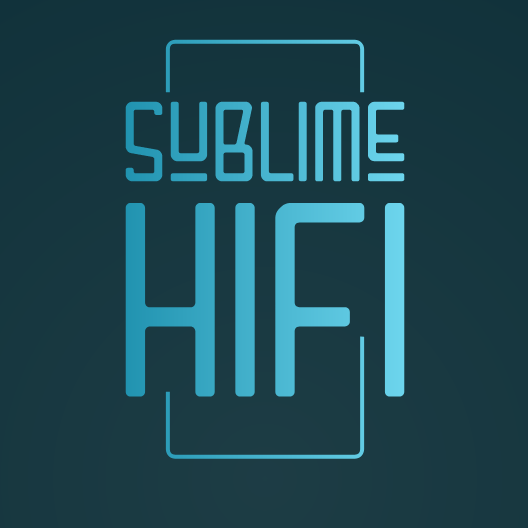|
Announcing Snakeoil Measurements 1.3.0
|
Posts: 444
Threads: 30
Joined: Oct 2016
Reputation:
86
Location: Pacific
07-Jan-2024, 12:05 PM
(This post was last modified: 07-Jan-2024, 01:48 PM by Bromf.)
Had a big hunt through the workshop and finally found an Intel based CoreI3 laptop and currently loading ubuntu server then will try latest SO and test. :-)
Edit...Nope...same old as before...no players available. Devices and NAS are all configured working but the Remotes for MPD and LMS do not work.
This is a failure in the network/player/configuration.
SO is not calling the correct address for these players so their windows do not open for use.
Tried AMD, Intel Hardware. Tried Base Ubuntu Server 20.04 Legacy, 22.04,23.10.
SO user since 2016 so I have a fair knowledge of the underlying software settings but this stumps me big time.
Just to be certain of other outside conditions I tried Chromium and Firefox browsers...same result.
This is a bug when player pages are called..maybe permissions, maybe networking address, maybe network hardware ?
Posts: 6
Threads: 1
Joined: Aug 2021
Reputation:
4
Location: BGD
07-Jan-2024, 05:22 PM
(This post was last modified: 07-Jan-2024, 05:39 PM by TripleX.)
Thanks. I am using Intel NUC i3 10th with 8 Gb (dual boot with Win11 - Each system is located on its physically separate disk - SSD Ubuntu, M.2 - Win11).
Both command work (aplay -l and sudo aplay -l) and return the same result:
***** List of PLAYBACK Hardware Devices *****
card 1: x20 [xCORE USB AUDIO 2.0], device 0: USB Audio [USB Audio]
Subdevices 1/1
Subdevice #0: subdevice #0
Unfortunately, SSH access is not allowed even though it's enabled in the SO (OpenSSH server is active). Everything I do, I have to do it with terminal access (connected keyboard and monitor).
I managed to play music using the MPD player (even though the SO indicates no remote access), with certain issues. M.A.L.P. doesn't recognize the player every time it's turned on, so I have to restart the SO (sometimes multiple times). Sometime, everything seems okay. On other hand, sometimes I can select a song I want to play, M.A.L.P. shows the graphics, selects the song, but playback doesn't start (restarting the SO solves the problem). The connection to the NAS occasionally drops. I am just reconnect using the previously entered parameters (I don't change anything, just click 'save'). Using Windows CFIS.
LMS is not working at all. No remote access. It doesn't recognize the player (which somehow works with MPD, and the SO can detect it).
I hope my literal descriptions help in understanding the issues.
Posts: 444
Threads: 30
Joined: Oct 2016
Reputation:
86
Location: Pacific
Perhaps then a network oddity...just a thought, I am using a Fritzbox router/mesh. By any chance are you ?
Posts: 6
Threads: 1
Joined: Aug 2021
Reputation:
4
Location: BGD
08-Jan-2024, 03:36 AM
(This post was last modified: 08-Jan-2024, 03:42 AM by TripleX.)
That's what I thought too. With the previous version (SO 1.2.6), everything worked without any issues. I haven't made any changes to the infrastructure. Everything is hardwired, except for the phone that serves as a remote.
But that doesn't explain why I can't access the LMS server from SO (when clicking on the wireless icon), it just redirects me to the DASH board page.
My provider uses ZTE equipment.
As far as I can see, there is also version 1.3.1, which is not pulled during the described installation process.
On the official website, currently the latest version is logitechmediaserver_8.3.1_amd64.deb
Posts: 120
Threads: 5
Joined: Feb 2020
Reputation:
51
Location: UK
(08-Jan-2024, 02:54 AM)Bromf Wrote: Perhaps then a network oddity...just a thought, I am using a Fritzbox router/mesh. By any chance are you ?
FWIW, so am I!
Posts: 444
Threads: 30
Joined: Oct 2016
Reputation:
86
Location: Pacific
08-Jan-2024, 06:36 AM
(This post was last modified: 08-Jan-2024, 06:50 AM by Bromf.)
Just to explore the library networking error possibility I formatted a USB thumbdrive NTFS, added some albums and plugged it in to my SO box.
It was found and added to the library but still no option to start any player or view the library.
How many of you have simply upgraded an existing install vs a new full install ?
Just tried to install other players...QMMP installs but not available in the player page. Deadbeef is not found in the repos. Clementine installs and is selectable as a player but has the "Flashing Red X" and no remote.
Posts: 604
Threads: 37
Joined: Mar 2019
Reputation:
137
Location: Melbourne, Australia
(08-Jan-2024, 06:36 AM)Bromf Wrote: How many of you have simply upgraded an existing install vs a new full install ? I did a new full install on my Intel NUC using Ubuntu Server 22.04.3 and also an upgrade from SO 1.2 running 22.04.1.
This is indeed a strange problem.
Posts: 444
Threads: 30
Joined: Oct 2016
Reputation:
86
Location: Pacific
09-Jan-2024, 06:49 AM
(This post was last modified: 09-Jan-2024, 06:55 AM by Bromf.)
Hmmm..
looking in /usr/local/bin find mympd does not exist.
Code: bob@mamba:/usr/local/bin$ ls
aconnect amixer axfer nhlt-dmic-info
alsabat aplay bubbleupnp_remote.sh sfconvert
alsaloop aplaymidi iecset sfinfo
alsamixer arecord metaflac snakeoil-server.sh
alsatplg arecordmidi minimserver_remote.sh sndfile-resample
alsaucm aseqdump mmc-tool speaker-test
alsa_unmute aseqnet mpd_remote.sh
amidi aserver new_issue
When I try to install mympd I get this error..
Code: Hit:1 http://nz.archive.ubuntu.com/ubuntu mantic InRelease
Hit:2 http://nz.archive.ubuntu.com/ubuntu mantic-updates InRelease
Hit:3 http://nz.archive.ubuntu.com/ubuntu mantic-backports InRelease
Hit:4 http://security.ubuntu.com/ubuntu mantic-security InRelease
Hit:5 https://ppa.launchpadcontent.net/forkotov02/ppa/ubuntu mantic InRelease
Reading package lists...
Changing software configuration...
*** Name: ntnod Mode: Installing ***
bzip2: (stdin) is not a bzip2 file.
tar: Child returned status 2
tar: Error is not recoverable: exiting now
fatal: The user `mympd' already exists.
/usr/local/bin/mpd_remote.sh: line 47: mympd: command not found
tee: /var/lib/mympd/config/http_port: No such file or directory
tee: /var/lib/mympd/config/ssl_port: No such file or directory
Install has finished, please click the close button below to exit.
Seems to be a merry-go-round.... mympd doesn't exist but cant be installed because it exists...lol
Code: bob@mamba:~$ mympd
mympd: command not found
bob@mamba:~$ sudo mympd
sudo: mympd: command not found
bob@mamba:~$
line 47 in /usr/local/bin/mpd_remote.sh
Posts: 120
Threads: 5
Joined: Feb 2020
Reputation:
51
Location: UK
09-Jan-2024, 03:12 PM
(This post was last modified: 09-Jan-2024, 08:48 PM by uglymusic.)
(08-Jan-2024, 04:19 PM)Snoopy8 Wrote: (08-Jan-2024, 06:36 AM)Bromf Wrote: How many of you have simply upgraded an existing install vs a new full install ? I did a new full install on my Intel NUC using Ubuntu Server 22.04.3 and also an upgrade from SO 1.2 running 22.04.1.
This is indeed a strange problem.
I've done both, and am currently trying to get SO/RTS to work with my Allo Digione Signature on an RPi 3. A different HAT is working fine on another RPi 3 with an upgraded install, as is an Allo Boss on a new install on an RPi 4 - both SO/RTS. The RPi 5 is working well with a new RPi OS install and LMS 8.3.x.
Things that I'd hope would be OK aren't (RPi 3 and Digione Signature), while things that shouldn't be reliable (LMS 8.3.x (and previously 8.4.x)) are. Hmm.
Posts: 55
Threads: 5
Joined: Sep 2020
Reputation:
8
Location: Australia
Hi everyone, I'm about to try a new fresh SO install on a new drive. I haven't upgraded since 1.1.11 with ubuntu 16!!!
I was wondering why everyone is using ubuntu Server 22.04.3 LTS instead of 23.1?
|
| Users browsing this thread: |
|
1 Guest(s)
|
|
|
Welcome
|
You have to register before you can post on our site.
|
|
Latest Threads
|
Something seriously wrong with Squeezeli...
Last Post: davem
Yesterday 02:51 PM
» Replies: 7
» Views: 90
|
Superior to Euphony and AudioLinux
Last Post: hkphantomgtr
07-May-2024 10:48 AM
» Replies: 1
» Views: 36
|
Can snakeoil os be installed on Ubuntu 2...
Last Post: clark8888
03-May-2024 09:55 AM
» Replies: 12
» Views: 168
|
Installer not downloading --
Last Post: Coacharnold
01-May-2024 03:59 AM
» Replies: 1
» Views: 38
|
MP3 Not Playing
Last Post: davem
21-Apr-2024 10:41 AM
» Replies: 4
» Views: 107
|
Announcing Snakeoil Measurements 1.3.0
Last Post: kees1000
13-Apr-2024 11:54 PM
» Replies: 95
» Views: 5133
|
LMS rebranded to Lyrion Media Server
Last Post: Bromf
07-Apr-2024 01:59 PM
» Replies: 4
» Views: 133
|
ZimaBoard 2x NIC, 2x SATA, 2x USB, 1x PC...
Last Post: agent_kith
26-Mar-2024 12:04 PM
» Replies: 13
» Views: 763
|
LMS Upgrade ?
Last Post: uglymusic
15-Mar-2024 09:14 PM
» Replies: 7
» Views: 220
|
Squeezebox shutdown
Last Post: TripleX
13-Mar-2024 07:34 AM
» Replies: 4
» Views: 118
|
|
SnakeoilOS Mission Statement
|
|
Our mission is to create a free to use computer OS that is easy to install, intuitive to operate and play music that will connect and engage with you emotionally.
SnakeoilOS gives you the freedom to spend more time on listening, enjoying and exploring music. Wasting time on computers is now a thing of the past! Everything is constantly evolving/improving. Please check back often for updates.
If you like this project, do show your support with a small token donation. All donations collected will be used to run this website, and for purchasing new equipment for the project.
|
|
|

|





![[-]](https://www.snakeoil-os.net/forums/images/duende_v3_local/collapse.png)
 Digg
Digg del.icio.us
del.icio.us StumbleUpon
StumbleUpon Facebook
Facebook Google
Google Reddit
Reddit Twitter
Twitter LinkedIn
LinkedIn Blogger
Blogger Fark
Fark Tumblr
Tumblr Pinterest
Pinterest