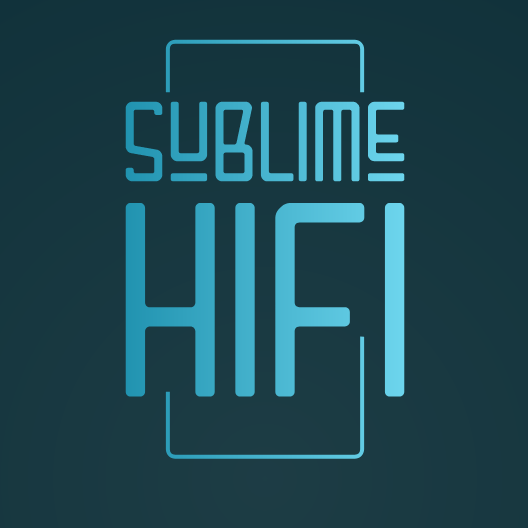29-Dec-2023, 09:56 AM
(28-Dec-2023, 04:44 PM)Snoopy8 Wrote: Can't upload tar file to Wiki. Have sent you link to access Google Docs.Don't think I see this anywhere yet, will double check later.
(28-Dec-2023, 04:44 PM)Snoopy8 Wrote: I suspect that you may be able to use /boot/firmware/config.txt to reference the new kernel but I was not able to find the right fields.Yes, it's the kernel parameter. However the boot image is actually in /boot/firmware, and it's kernel_v8.img etc for bookworm and vmlinuz for Ubuntu. The kernel is compressed too meaning I have to decompress the image to find the version string. Kind of PITA because on PC systems the kernel version is right in the kernel image filename making it easy.
https://www.raspberrypi.com/documentatio...g_txt.html
Snakeoil Operating System - Music, your way!





![[-]](https://www.snakeoil-os.net/forums/images/duende_v3_local/collapse.png)
 Digg
Digg del.icio.us
del.icio.us StumbleUpon
StumbleUpon Facebook
Facebook Google
Google Reddit
Reddit Twitter
Twitter LinkedIn
LinkedIn Blogger
Blogger Fark
Fark Tumblr
Tumblr Pinterest
Pinterest