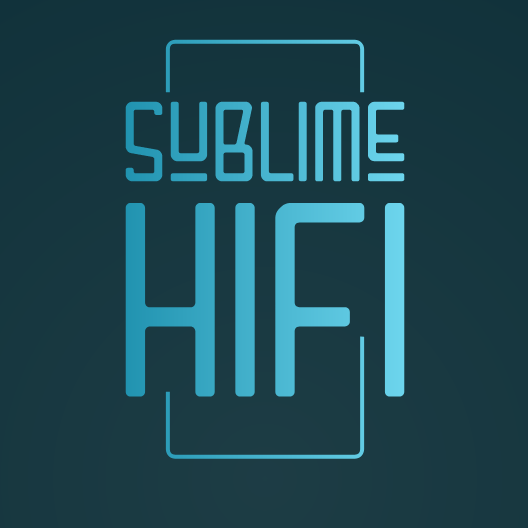|
[split] Real Time Kernels discussion
|
Posts: 120
Threads: 5
Joined: Feb 2020
Reputation:
51
Location: UK
(22-Dec-2023, 08:13 AM)Snoopy8 Wrote: @uglymusic, this my Xmas present which may or may not cause indigestion ?  Use these series of commands to create a RT kernel called kernel8. Use these series of commands to create a RT kernel called kernel8.
Code: # based on https://forums.raspberrypi.com/viewtopic.php?t=344994
uname -r # show existing kernel
sudo apt update
sudo apt install git bc bison flex libssl-dev make libncurses5-dev
mkdir kernel
cd kernel/
git clone --depth=1 --branch rpi-6.1.y https://github.com/raspberrypi/linux
# check this website for correct version of RT kernel
# https://wiki.linuxfoundation.org/realtime/start
wget https://mirrors.edge.kernel.org/pub/linux/kernel/projects/rt/6.1/patch-6.1.67-rt20.patch.gz
cd linux/
zcat ../patch-6.1.67-rt20.patch.gz | patch -p1 --dry-run #check the patch fits
zcat ../patch-6.1.67-rt20.patch.gz | patch -p1
make bcm2711_defconfig
make menuconfig #General -> Preemption Model select Fully Preemptible Kernel (Real-Time)
nano .config #add personalised suffix to CONFIG_LOCALVERSION
scripts/config --disable SYSTEM_TRUSTED_KEYS
scripts/config --disable SYSTEM_REVOCATION_KEYS
# ideally run next command on terminal because it takes time; SSH session may reset
make -j4 Image.gz modules dtbs # -j4 uses 4 CPUs, prompted for certificate, enter, cpuset should be turned off
sudo make -j4 modules_install
sudo cp arch/arm64/boot/dts/broadcom/*.dtb /boot/firmware/
sudo cp arch/arm64/boot/dts/overlays/*.dtb* /boot/firmware/overlays/
sudo cp arch/arm64/boot/dts/overlays/README /boot/firmware/overlays/
sudo cp /boot/firmware/kernel8.img /boot/firmware/kernel8old.img
sudo cp arch/arm64/boot/Image.gz /boot/firmware/kernel8.img
sudo reboot
uname -r # confirm new kernel
It will take just over 2 hours to do the compile (make -j4...).
@hkphantomgtr, you have been testing various kernels for the Pi. Not sure whether you want to try building a RT kernel???
Thank you, @ Snoopy8. That's fantastic! I'm away for Christmas, so it will probably be New Year indigestion 
In the meantime, I'll be doing my prep.
First question: is this for Ubuntu or Raspberry Pi OS?
Posts: 602
Threads: 36
Joined: Mar 2019
Reputation:
133
Location: Melbourne, Australia
(22-Dec-2023, 11:19 PM)uglymusic Wrote: First question: is this for Ubuntu or Raspberry Pi OS?
Raspberry Bookworm OS Lite. Will build a 6.1 RT kernel using Raspberry source. Note that the kernel will run with no problems, but it will blank out the kernel field in SnakeOil / Hardware. This is an interim solution until AK can tell me how to deploy an RT kernel using Grub in Bookworm.
Also, unable to compile using Ubuntu sources.
Have tested this process a few times. Will work as it is, with current 6.1.67-RT20 RT patch. If that changes, please adjust patch number. Have fun, and hopefully will give little indigestion...
Posts: 2,772
Threads: 177
Joined: Feb 2016
Reputation:
465
Location: Perth, WA
@ Snoopy8 If you can, please upload your kernel to the Snakeoil Wiki. Raspberry Pi being Raspberry Pi meaning the kernel you built will be compatible with all Raspberry Pi 4, and so on.
As with @ hkphantomgtr, my intention is to come up with a web application for people to customise their kernel, and if the kernel as they exactly specified exists, go straight to download, or build and send an email to a download link.
If only I won some lottery, such is life I guess.
![[Image: angel1.gif]](https://www.snakeoil-os.net/forums/images/onion/angel1.gif)
Snakeoil Operating System - Music, your way!
Posts: 602
Threads: 36
Joined: Mar 2019
Reputation:
133
Location: Melbourne, Australia
23-Dec-2023, 07:37 AM
(This post was last modified: 23-Dec-2023, 09:25 AM by Snoopy8.)
(23-Dec-2023, 07:18 AM)agent_kith Wrote: @Snoopy8 If you can, please upload your kernel to the Snakeoil Wiki. Raspberry Pi being Raspberry Pi meaning the kernel you built will be compatible with all Raspberry Pi 4, and so on. Which kernel? The image file that works, or the deb package that I couldn't get running. Or both?
Also. please create a new 1.3 branch on Wiki (I don't know how!) and I will take it from there.
Posts: 120
Threads: 5
Joined: Feb 2020
Reputation:
51
Location: UK
(23-Dec-2023, 04:32 AM)Snoopy8 Wrote: (22-Dec-2023, 11:19 PM)uglymusic Wrote: First question: is this for Ubuntu or Raspberry Pi OS?
Raspberry Bookworm OS Lite. Will build a 6.1 RT kernel using Raspberry source. Note that the kernel will run with no problems, but it will blank out the kernel field in SnakeOil / Hardware. This is an interim solution until AK can tell me how to deploy an RT kernel using Grub in Bookworm.
Also, unable to compile using Ubuntu sources.
Have tested this process a few times. Will work as it is, with current 6.1.67-RT20 RT patch. If that changes, please adjust patch number. Have fun, and hopefully will give little indigestion...
Brill! Looking forward to trying it 
Posts: 2,772
Threads: 177
Joined: Feb 2016
Reputation:
465
Location: Perth, WA
(23-Dec-2023, 07:37 AM)Snoopy8 Wrote: Also. please create a new 1.3 branch on Wiki (I don't know how!) and I will take it from there. Just overwrite the existing sections  . Moving forward to 1.3.x not going to support 1.2.x much. Old entries are all kept in history so we can always revisit the old pages as needed. (This is why I prefer a wiki manual over a more traditional user doc page).
Just woke up around 8am Perth time.. Man I must be so tired past few weeks to sleep in this late! Prepping for 1.3.0 official release soonish.
Snakeoil Operating System - Music, your way!
Posts: 602
Threads: 36
Joined: Mar 2019
Reputation:
133
Location: Melbourne, Australia
(23-Dec-2023, 07:18 AM)agent_kith Wrote: @Snoopy8 If you can, please upload your kernel to the Snakeoil Wiki. Raspberry Pi being Raspberry Pi meaning the kernel you built will be compatible with all Raspberry Pi 4, and so on. The kernel image that I built works only for the machine that it was built on. Cannot copy the files to another instance; it wrecks the audio inputs at the minimum.
So, will postpone this idea of sharing kernels until the issue of using a dpkg to deploy kernels on Bookworm is solved.
Posts: 602
Threads: 36
Joined: Mar 2019
Reputation:
133
Location: Melbourne, Australia
27-Dec-2023, 08:34 PM
(This post was last modified: 28-Dec-2023, 07:27 AM by Snoopy8.)
(23-Dec-2023, 07:18 AM)agent_kith Wrote: @Snoopy8 If you can, please upload your kernel to the Snakeoil Wiki. Raspberry Pi being Raspberry Pi meaning the kernel you built will be compatible with all Raspberry Pi 4, and so on.
I have made 2 RT kernels for Bookworm, one in kernel8.img format, and also a deb package.
The kernel8 method is documented in post #30
https://www.snakeoil-os.net/forums/Threa...98#pid6998
This works on the computer (sd card) that generated the image, but when I swapped sd cards, copied all files, cannot enable new kernel.
With the deb package, can see it in SO but cannot enable it.
![[Image: Boot-kernel-2023-12-27-230252.png]](https://i.ibb.co/TcxDvgW/Boot-kernel-2023-12-27-230252.png)
For your development work, you can use the 2712 kernel which comes with Bookworm. I will upload my RT kernel to the wiki for your testing when you are ready.
Posts: 2,772
Threads: 177
Joined: Feb 2016
Reputation:
465
Location: Perth, WA
(27-Dec-2023, 08:34 PM)Snoopy8 Wrote: For your development work, you can use the 2712 kernel which comes with Bookworm. I will upload my RT kernel to the wiki for your testing when you are ready. Can do that now as I need more kernels to test. For some reason 2712 don't boot up in the Pi4 that I have, but the v8 one works fine.
Almost certain the existing Linux (PC) kernel detection code don't work properly for aarch64. because while those files are there, the actual kernel image is gzipped and to find the version I'll need to extract the image and then find the version that match.. Still trying to find a good way to do this, so the more kernels I have at hand, the better. 
Snakeoil Operating System - Music, your way!
Posts: 602
Threads: 36
Joined: Mar 2019
Reputation:
133
Location: Melbourne, Australia
(28-Dec-2023, 01:55 PM)agent_kith Wrote: Can do that now as I need more kernels to test. For some reason 2712 don't boot up in the Pi4 that I have, but the v8 one works fine. Can't upload tar file to Wiki. Have sent you link to access Google Docs.
(28-Dec-2023, 01:55 PM)agent_kith Wrote: Almost certain the existing Linux (PC) kernel detection code don't work properly for aarch64. because while those files are there, the actual kernel image is gzipped and to find the version I'll need to extract the image and then find the version that match.. Still trying to find a good way to do this, so the more kernels I have at hand, the better.  I suspect that you may be able to use /boot/firmware/config.txt to reference the new kernel but I was not able to find the right fields.
https://www.raspberrypi.com/documentatio...g_txt.html
|
| Users browsing this thread: |
|
1 Guest(s)
|
|
|
Welcome
|
You have to register before you can post on our site.
|
|
Latest Threads
|
Can snakeoil os be installed on Ubuntu 2...
Last Post: hkphantomgtr
Yesterday 04:11 PM
» Replies: 7
» Views: 79
|
Something seriously wrong with Squeezeli...
Last Post: Coacharnold
21-Apr-2024 08:28 PM
» Replies: 1
» Views: 35
|
MP3 Not Playing
Last Post: davem
21-Apr-2024 10:41 AM
» Replies: 4
» Views: 94
|
Announcing Snakeoil Measurements 1.3.0
Last Post: kees1000
13-Apr-2024 11:54 PM
» Replies: 95
» Views: 4922
|
LMS rebranded to Lyrion Media Server
Last Post: Bromf
07-Apr-2024 01:59 PM
» Replies: 4
» Views: 113
|
ZimaBoard 2x NIC, 2x SATA, 2x USB, 1x PC...
Last Post: agent_kith
26-Mar-2024 12:04 PM
» Replies: 13
» Views: 734
|
LMS Upgrade ?
Last Post: uglymusic
15-Mar-2024 09:14 PM
» Replies: 7
» Views: 208
|
Squeezebox shutdown
Last Post: TripleX
13-Mar-2024 07:34 AM
» Replies: 4
» Views: 108
|
Fail to install myMPD
Last Post: hkphantomgtr
03-Mar-2024 08:45 PM
» Replies: 9
» Views: 247
|
Intel HFI Driver Can "Save Tons Of CPU C...
Last Post: hkphantomgtr
28-Feb-2024 09:15 PM
» Replies: 0
» Views: 69
|
|
SnakeoilOS Mission Statement
|
|
Our mission is to create a free to use computer OS that is easy to install, intuitive to operate and play music that will connect and engage with you emotionally.
SnakeoilOS gives you the freedom to spend more time on listening, enjoying and exploring music. Wasting time on computers is now a thing of the past! Everything is constantly evolving/improving. Please check back often for updates.
If you like this project, do show your support with a small token donation. All donations collected will be used to run this website, and for purchasing new equipment for the project.
|
|
|

|
Use these series of commands to create a RT kernel called kernel8.






![[Image: angel1.gif]](https://www.snakeoil-os.net/forums/images/onion/angel1.gif)
![[-]](https://www.snakeoil-os.net/forums/images/duende_v3_local/collapse.png)
 . Moving forward to 1.3.x not going to support 1.2.x much. Old entries are all kept in history so we can always revisit the old pages as needed. (This is why I prefer a wiki manual over a more traditional user doc page).
. Moving forward to 1.3.x not going to support 1.2.x much. Old entries are all kept in history so we can always revisit the old pages as needed. (This is why I prefer a wiki manual over a more traditional user doc page).![[Image: Boot-kernel-2023-12-27-230252.png]](https://i.ibb.co/TcxDvgW/Boot-kernel-2023-12-27-230252.png)
 Digg
Digg del.icio.us
del.icio.us StumbleUpon
StumbleUpon Facebook
Facebook Google
Google Reddit
Reddit Twitter
Twitter LinkedIn
LinkedIn Blogger
Blogger Fark
Fark Tumblr
Tumblr Pinterest
Pinterest