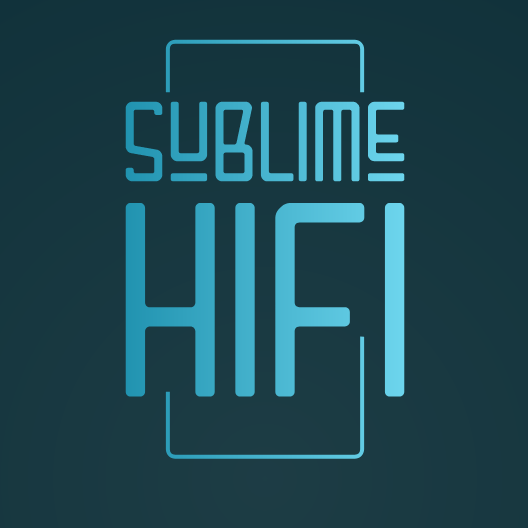|
Cannot get HDMI signal
|
Posts: 17
Threads: 2
Joined: Oct 2019
Reputation:
0
After my previous attempt to get SnakeOil to work I decided to start fresh on a different machine in hope of getting the OS to work. I am now using a NUC5CPYH. Fresh install on an SSD. Snake Oil install and update to 1.1.8 went well. I then added Jriver 25 and 26. All installs worked perfectly. In my previous attempt, I could not get the alsamixer to retain settings. That is no longer a problem and settings are now retained in this machine.
My problem is that I cannot get HDMI to send a signal to the pre/pro I am using. I do not think it is a machine issue since Daphile does work via HDMI on my system. I would really like to use SnakeOil for my audio system and would prefer HDMI to be the source. I am about to go out and buy an optical cable to see if that end of the hardware works.
I would greatly appreciate any help in getting the HDMI signal path to work. I am not proficient in Linux, but can follow directions. That is how I loaded Jriver. Thanks for any help.
![[Image: Alsamixer.png]](https://i.ibb.co/86W6pY7/Alsamixer.png)
![[Image: OSstate.png]](https://i.ibb.co/mDttdzf/OSstate.png)
Posts: 17
Threads: 2
Joined: Oct 2019
Reputation:
0
20-Jan-2020, 05:42 AM
(This post was last modified: 20-Jan-2020, 05:49 AM by Rudy81.)
I obtained an optical cable with the requisite 3.5mm termination and SnakeOil with Jriver works perfectly. I have not messed with many Jriver settings, but I am getting a Direct connection that is at least as good as my Windows 10 Jriver setup.
Yes, I can use the digital SPDIF optical connection and call it good. But, if at all possible I would like to have the HDMI connection also working. If for nothing else, to figure out where the issue is.
While I'm at it, I have a question concerning accessing the JRiver GUI. I have been able, following your instructions, to connect via the VNC viewer. I would, however, like to be able to interact with the JRiver GUI from a monitor directly connected to the computer. For now, all I get is the SnakeOil terminal screen. Is there a command to call up the JRiver GUI?
Posts: 2,772
Threads: 177
Joined: Feb 2016
Reputation:
465
Location: Perth, WA
(20-Jan-2020, 05:42 AM)Rudy81 Wrote: I obtained an optical cable with the requisite 3.5mm termination and SnakeOil with Jriver works perfectly. I have not messed with many Jriver settings, but I am getting a Direct connection that is at least as good as my Windows 10 Jriver setup.
Yes, I can use the digital SPDIF optical connection and call it good. But, if at all possible I would like to have the HDMI connection also working. If for nothing else, to figure out where the issue is. Can you try MPD and see if that works first? Also make sure you don't have any other monitors connected (e.g. VGA). I suspect by default the video card may just pick an output device. So if you have a VGA connector connected, the HDMI may be disabled. And when that happens, probably the audio goes out with it.
(20-Jan-2020, 05:42 AM)Rudy81 Wrote: While I'm at it, I have a question concerning accessing the JRiver GUI. I have been able, following your instructions, to connect via the VNC viewer. I would, however, like to be able to interact with the JRiver GUI from a monitor directly connected to the computer. For now, all I get is the SnakeOil terminal screen. Is there a command to call up the JRiver GUI? Snakeoil designed all GUI applications to be run in a virtual environment. If you want to display JRiver locally, you can start a X session, then run vncviewer and connect to the virtual session.
At the end of the day, Snakeoil is designed to run headless and be assessed from a remote computer/tablet. No monitor or keyboard attached (esp USB keyboards).
For remote access one can use a VNC remote connection app on a tablet and connect to the remote session. But once configured, most will use the JRiver remote control app to queue playlists.
Snakeoil Operating System - Music, your way!
Posts: 17
Threads: 2
Joined: Oct 2019
Reputation:
0
AK, thank you. I tried MPD, via HDMI, but no luck. No sound, no connection. Tomorrow I will see if I can disable VGA via the BIOS, although I have never used a VGA video monitor on the machine. I have only used a monitor via HDMI.
Thanks
Posts: 2,772
Threads: 177
Joined: Feb 2016
Reputation:
465
Location: Perth, WA
(20-Jan-2020, 11:39 AM)Rudy81 Wrote: AK, thank you. I tried MPD, via HDMI, but no luck. No sound, no connection. Tomorrow I will see if I can disable VGA via the BIOS, although I have never used a VGA video monitor on the machine. I have only used a monitor via HDMI.
Thanks No need to disable VGA in the BIOS, all good if there's no VGA monitor connected.
What DAC are you using? Note that some DAC uses a HDMI connector but it's only doing audio - DSD. These are HDMI signals.
For HDMI audio to work you need to connect it to something like an AVR. If your PC monitor has built audio out or speakers, you should get audio then. Looking at the status (in use), HDMI audio is working AFAICT.
Snakeoil Operating System - Music, your way!
Posts: 17
Threads: 2
Joined: Oct 2019
Reputation:
0
AK, thank you again.
I am using an AVR, Integra DHC 9.9 with 4 HDMI inputs. Today, I tried a different, known working, input with a totally different cable and no luck. This is an HDMI input that for sure works. So, I have ruled out cable or AVR input issues. The AVR indicates there is no HDMI signal.
I tried MPD, but no luck in HDMI either. As I said, the good news is that the headphone jack and the SPDIF optical work well. I have had no other issues with your latest firmware. I guess the best thing is to stick with SPDIF optical and quit wasting time trying to get HDMI to work. If you come up with an idea to try, let me know. I appreciate all your help.
Posts: 2,772
Threads: 177
Joined: Feb 2016
Reputation:
465
Location: Perth, WA
(21-Jan-2020, 12:20 AM)Rudy81 Wrote: AK, thank you again.
I am using an AVR, Integra DHC 9.9 with 4 HDMI inputs. Today, I tried a different, known working, input with a totally different cable and no luck. This is an HDMI input that for sure works. So, I have ruled out cable or AVR input issues. The AVR indicates there is no HDMI signal.
I tried MPD, but no luck in HDMI either. As I said, the good news is that the headphone jack and the SPDIF optical work well. I have had no other issues with your latest firmware. I guess the best thing is to stick with SPDIF optical and quit wasting time trying to get HDMI to work. If you come up with an idea to try, let me know. I appreciate all your help.
It's probably the Snakeoil kernel then. I'll take a look into this and get back to you later in the week.
Snakeoil Operating System - Music, your way!
Posts: 17
Threads: 2
Joined: Oct 2019
Reputation:
0
AK. Thank you very much. I noticed that the Alsamixer has various SPDIF options. Are they select-able by the OS automatically, or is that something the operator must choose? I don't see many controls other than muting and in some cases numerical scale changes as options.
Posts: 2,772
Threads: 177
Joined: Feb 2016
Reputation:
465
Location: Perth, WA
(21-Jan-2020, 08:15 AM)Rudy81 Wrote: AK. Thank you very much. I noticed that the Alsamixer has various SPDIF options. Are they select-able by the OS automatically, or is that something the operator must choose? I don't see many controls other than muting and in some cases numerical scale changes as options. Can you take a screencap of the options?
In most cases you have to run alsamixer and make sure everything is set up correctly. The WebApp can unmute the channels, but that's about it. Looking at your earlier screeencap, pretty sure the volume is already set correctly.
As far as I can tell the audio should be working correctly, just not entirely sure what the problem is. A bug in the current kernel could be one. Have you check and confirmed your AVR is using the HDMI as the digital input and not coax/optical? I know some AVRs don't have auto input selection, but not fully aware how yours work.
Snakeoil Operating System - Music, your way!
Posts: 17
Threads: 2
Joined: Oct 2019
Reputation:
0
The screen cap above has not changed. It is exactly the same and I have not messed with it.
Today I verified the HDMI input worked correctly by sending a signal from another HDMI source. The AVR immediately detected the signal. I have verified that "HDMI" is the selected input both in the setup and in the digital display of the input. I am familiar with the selection of the input since I regularly switch back and forth between Optical SPDIF and HDMI. The optical input still works perfectly. Analog audio also working fine.
If you happen to find the solution, that would be great. Otherwise, I can use the Optical output. I would guess the sound quality will be as good or maybe even better than HDMI via SPDIF/Optical.
Regards,
|
| Users browsing this thread: |
|
1 Guest(s)
|
|
|
Welcome
|
You have to register before you can post on our site.
|
|
Latest Threads
|
Something seriously wrong with Squeezeli...
Last Post: Coacharnold
21-Apr-2024 08:28 PM
» Replies: 1
» Views: 30
|
MP3 Not Playing
Last Post: davem
21-Apr-2024 10:41 AM
» Replies: 4
» Views: 89
|
Announcing Snakeoil Measurements 1.3.0
Last Post: kees1000
13-Apr-2024 11:54 PM
» Replies: 95
» Views: 4882
|
LMS rebranded to Lyrion Media Server
Last Post: Bromf
07-Apr-2024 01:59 PM
» Replies: 4
» Views: 106
|
ZimaBoard 2x NIC, 2x SATA, 2x USB, 1x PC...
Last Post: agent_kith
26-Mar-2024 12:04 PM
» Replies: 13
» Views: 698
|
LMS Upgrade ?
Last Post: uglymusic
15-Mar-2024 09:14 PM
» Replies: 7
» Views: 202
|
Squeezebox shutdown
Last Post: TripleX
13-Mar-2024 07:34 AM
» Replies: 4
» Views: 102
|
Fail to install myMPD
Last Post: hkphantomgtr
03-Mar-2024 08:45 PM
» Replies: 9
» Views: 241
|
Intel HFI Driver Can "Save Tons Of CPU C...
Last Post: hkphantomgtr
28-Feb-2024 09:15 PM
» Replies: 0
» Views: 64
|
More Problems with Squeezelite in 1.3
Last Post: Coacharnold
17-Feb-2024 09:47 PM
» Replies: 2
» Views: 94
|
|
SnakeoilOS Mission Statement
|
|
Our mission is to create a free to use computer OS that is easy to install, intuitive to operate and play music that will connect and engage with you emotionally.
SnakeoilOS gives you the freedom to spend more time on listening, enjoying and exploring music. Wasting time on computers is now a thing of the past! Everything is constantly evolving/improving. Please check back often for updates.
If you like this project, do show your support with a small token donation. All donations collected will be used to run this website, and for purchasing new equipment for the project.
|
|
|

|
![[Image: Alsamixer.png]](https://i.ibb.co/86W6pY7/Alsamixer.png)
![[Image: OSstate.png]](https://i.ibb.co/mDttdzf/OSstate.png)
![[Image: Alsamixer.png]](https://i.ibb.co/86W6pY7/Alsamixer.png)
![[Image: OSstate.png]](https://i.ibb.co/mDttdzf/OSstate.png)




 Digg
Digg del.icio.us
del.icio.us StumbleUpon
StumbleUpon Facebook
Facebook Google
Google Reddit
Reddit Twitter
Twitter LinkedIn
LinkedIn Blogger
Blogger Fark
Fark Tumblr
Tumblr Pinterest
Pinterest![[-] [-]](https://www.snakeoil-os.net/forums/images/duende_v3_local/collapse.png)