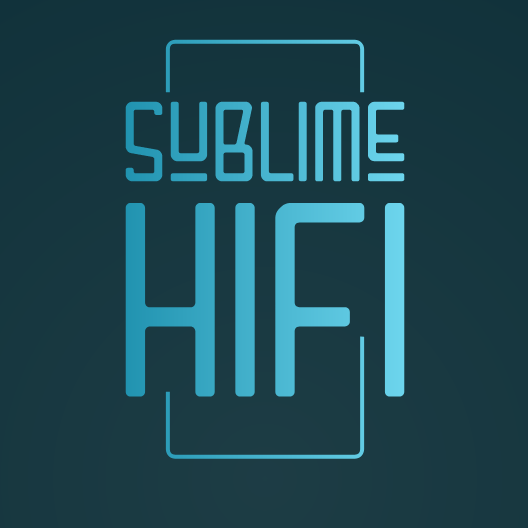(09-Feb-2023, 04:48 PM)Snoopy8 Wrote: Welcome to the forum and SnakeOil.
In the Systems tab , either browse for the file or click and drag into the box.
This do not work for .deb file.
I cannot browse or drag .deb file ("logitechmediaserver_8.3.0_amd64.deb") in the system tab box (i use that operation when updated firmware file .fw) because for that after browse i cannot see .deb file and after draging is the same situation (Title - Install/Upgrade (Accepted Extensions: .fw, .zip)).
Thank you for the answer.
(09-Feb-2023, 06:31 PM)Sredoje Wrote:(09-Feb-2023, 04:48 PM)Snoopy8 Wrote: Welcome to the forum and SnakeOil.
In the Systems tab , either browse for the file or click and drag into the box.
This do not work for .deb file.
I cannot browse or drag .deb file ("logitechmediaserver_8.3.0_amd64.deb") in the system tab box (i use that operation when updated firmware file .fw) because for that after browse i cannot see .deb file and after draging is the same situation (Title - Install/Upgrade (Accepted Extensions: .fw, .zip)).
Thank you for the answer.
I transfered .deb file, with WinSCP, to SnakeOil machine.
How I can instal that LMS deb file, from command line SnakeOil machine?
What is the command for that?



![[Image: Screenshot-2023-02-09-210738.png]](https://i.ibb.co/dJ7tM7r/Screenshot-2023-02-09-210738.png)
 Digg
Digg del.icio.us
del.icio.us StumbleUpon
StumbleUpon Facebook
Facebook Google
Google Reddit
Reddit Twitter
Twitter LinkedIn
LinkedIn Blogger
Blogger Fark
Fark Tumblr
Tumblr Pinterest
Pinterest![[-] [-]](https://www.snakeoil-os.net/forums/images/duende_v3_local/collapse.png)